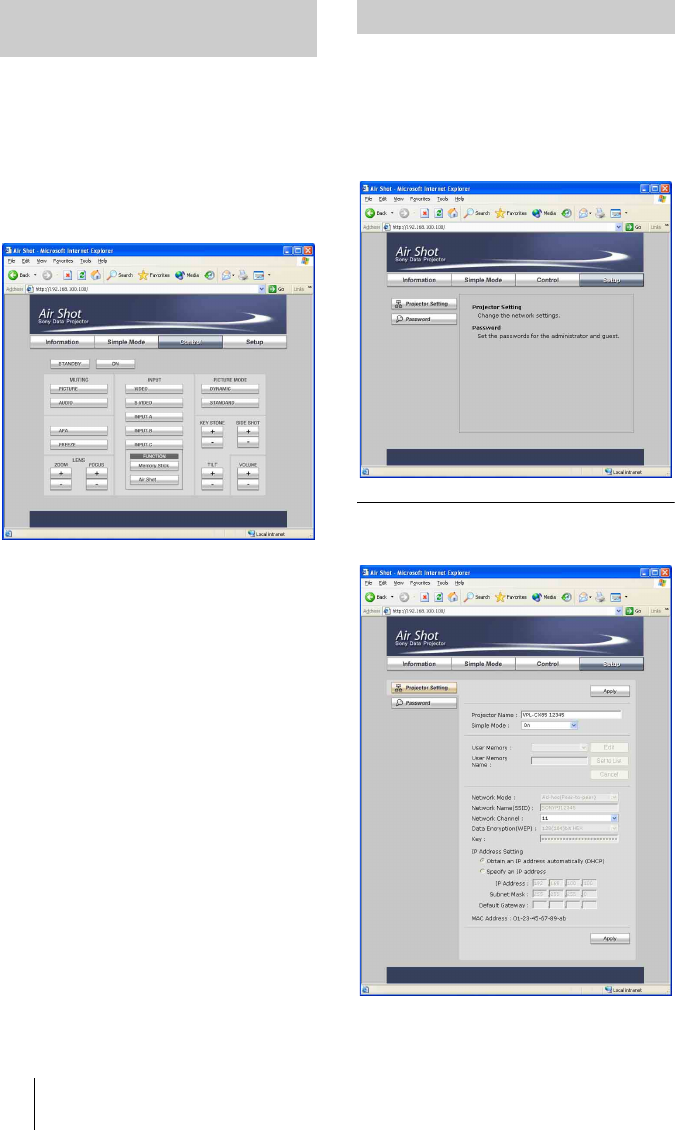
14 Setting/Operating the Projector from the Computer (via Web)
Click [Control].
You can control the projector on the
computer.
The keys that have the same names as those
on the supplied remote commander function
identically.
The current state is reflected in the projector
by clicking the [Apply] button.
Click [Setup].
Set for using the network function.
Click [Projector Setting] or [Password] and
set each item.
The current state is reflected in the projector
by clicking the [Apply] button.
Projector setting
Click [Projector Setting].
Projector Name: enter a projector name.
Operating the Projector on
the Computer (Control)
Setting (Setup)


















