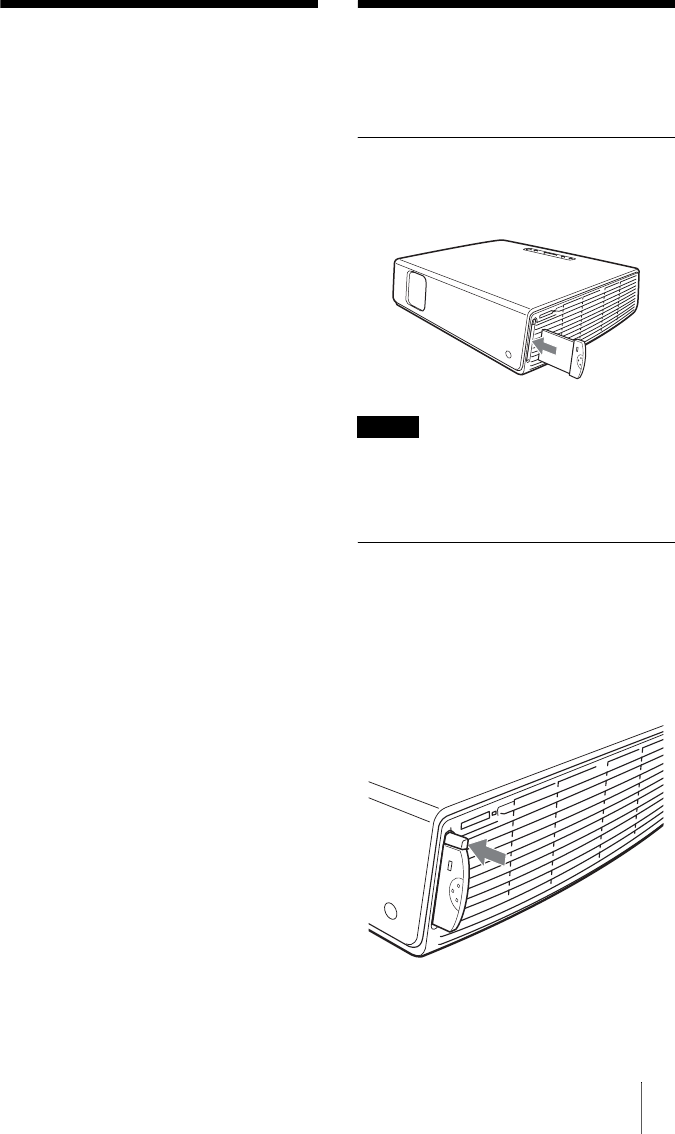
5System Requirement / Inserting Card
System Requirement
Recommended system requirements for the
installed Projector Station for Air Shot are as
follows.
Available computer
CPU: Intel Pentium III 600 MHz or higher
Memory: 64 MB or more, recommended
128 MB or more (Windows XP: 128 MB
or more)
Hard disc: 10 MB or more
Available OS
Microsoft Windows 98SE, Microsoft
Windows Me, Microsoft Windows 2000,
Microsoft Windows XP Home Edition,
Microsoft Windows XP Professional
Available resolution
Size: VGA (640 × 480), SVGA (800 ×
600), XGA (1024 × 768), SXGA (1280
× 1024)
Color number: 16 bit, 24 bit, 32 bit
Usable browser: Internet Explorer 5.0 or
higher
Usable wireless LAN card
Standard: IEEE802.11b (WiFi compliant)
Channel: 1 to 11
Access system: Access point mode or
Ad-hoc (peer-to-peer) mode
WEP: 128 (104)/64 (40) bit
Inserting Card
Insert the supplied wireless LAN card into
the slot of the projector.
Inserting the card
Insert the card facing the right side towards
the front panel of the projector until it stops.
• Never use a wireless LAN card other than the
supplied one.
• When the projector is carried, remove the
card from the slot.
Removing the card
Before removing the card, turn off the
power.
1 Press the eject button at the upper side
of the slot.
The eject button pops out.
2 Press the eject button again.
The card pops out.
Notes


















