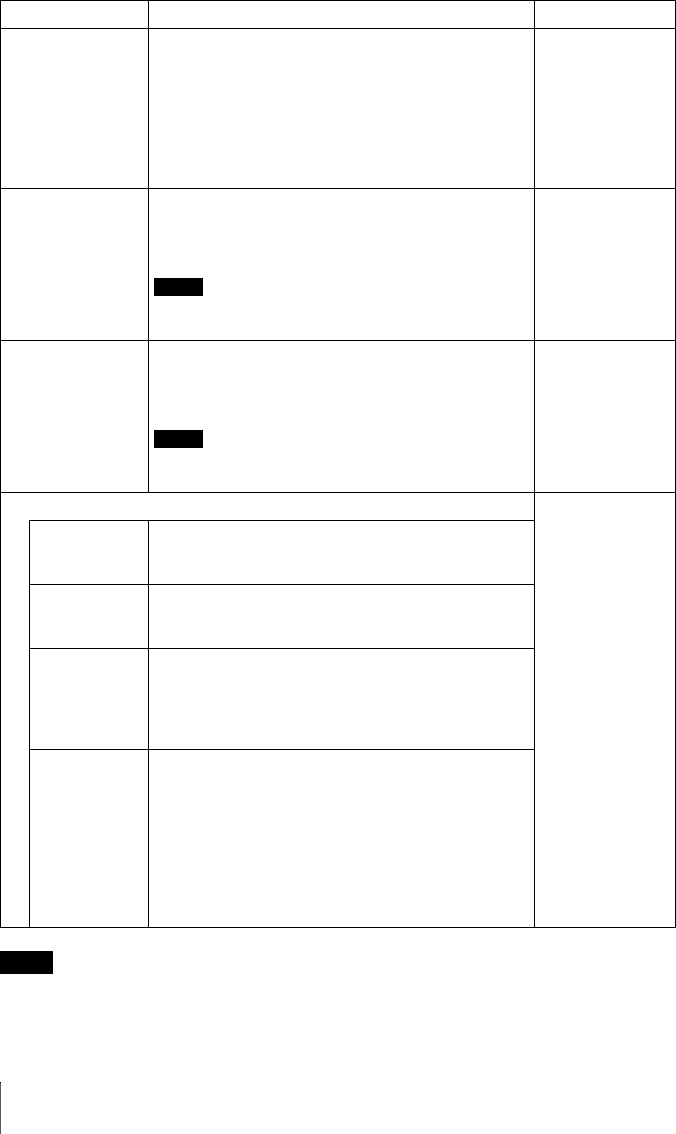
32
The Screen Menu
• Note that if the projector is used for profit or for public viewing, modifying the original picture by
switching to the aspect mode may constitute an infringement of the rights of authors or producers,
which are legally protected.
Over Scan Hides the outline of the picture.
• On: Hides the outline of the input picture. Select this
setting when noise appears along the edge of the
picture.
• Off: Projects the whole of the input picture.
To adjust the displayable area within the four
directions of the screen, refer to “Blanking” in the
Installation menu (page 39)
On
V Center Adjusts the whole picture by moving up and down on
the screen. As the selected number increases, the
screen moves up, and as the selected number
decreases, the screen moves down.
Note
This setting is adjustable only when “Aspect” is set to
“Zoom” on VPL-FW41.
0
Vertical Size Reduces or enlarges the picture vertically. The screen
is enlarged as the setting is increased and reduced as
the setting decreases. If the subtitle of a movie, etc.
cannot be seen, use this together with “V Center.”
Note
This setting is adjustable only when “Aspect” is set to
“Zoom” on VPL-FW41.
0
Adjust Signal Set according to
the input signal
APA (Auto
Pixel
Alignment)
Pressing ENTER key automatically adjusts the
“Phase,” “Pitch” and “Shift” to position the image
correctly on a screen.
Phase Adjusts the dot phase of the panel and the computer
signal.
Adjust the picture to the point where it looks clearest.
Pitch Adjusts the horizontal size of the picture from a
computer.
The higher the setting, the wider the picture. The lower
the setting, the narrower the picture. Adjust the setting
to match the number of dots of the input signal.
Shift Adjusts the position of the picture.
• H: As the setting for H (horizontal) increases, the
picture moves to the right, and as the setting
decreases, the picture moves to the left. Use < / ,
key to adjust the horizontal position.
• V: As the setting for V (vertical) increases, the
picture moves up, and as the setting decreases, the
picture moves down. Use M / m key to adjust the
vertical position.
Notes
Setting items Functions Initial setting


















