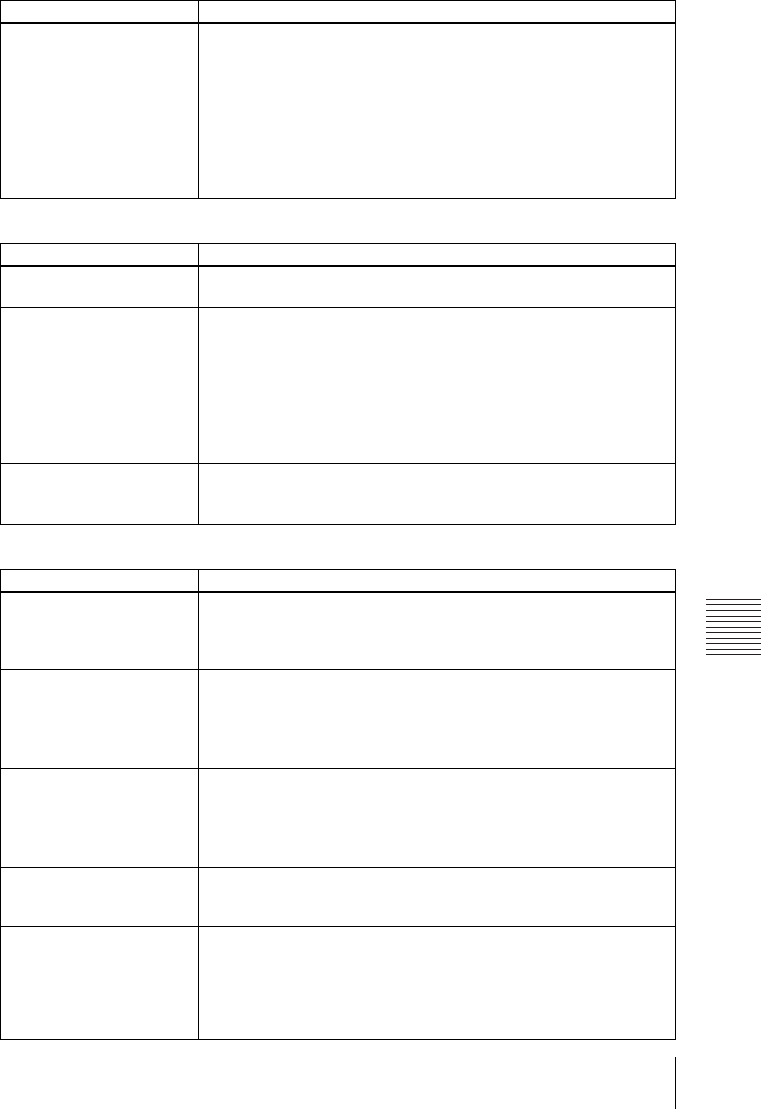
47
Troubleshooting
Others
Remote Commander
Others
Indicators
Symptom Cause and Remedy
The Remote Commander
does not work.
• The Remote Commander batteries are dead.
c Replace them with new batteries (see page 15).
• The COMMAND ON/OFF switch is set to OFF.
c Set it to ON.
• The ID number of the projector assigned in “ID Mode” in the
Installation menu does not match the ID number of the ID MODE
keys on the Remote Commander.
c Assigns the same ID number to the projector and the Remote
Commander, or set “ID Mode” in the Installation menu to “All.”
Symptom Cause and Remedy
The control panel keys do
not function.
The control panel keys are locked.
c Unlock the control panel keys (see page 37).
The fan is noisy. c Check the setting of “High Altitude Mode” in the Setup menu
(see page 34).
c Check the ventilation holes are not blocked.
c Make sure the room temperature is not too high.
To maintain the product reliability of the projector’s components,
the rotation speed of the fan increases and the fan becomes
slightly noisier, when the room temperature exceeds normal. The
approximate normal temperature is 25°C.
An afterimage appears. c If a still image with strong contrast is displayed in the same
location on the screen continuously, an afterimage may appear
temporarily. It will disappear shortly after the display changes.
Symptom Cause and Remedy
The LAMP/COVER
indicator flashes in orange.
(Repetition rate of 2
flashes)
• The lamp cover or the air filter cover is detached.
c Attach the cover securely (see pages 43 and 44).
The LAMP/COVER
indicator flashes in orange.
(Repetition rate of 3
flashes)
• The lamp has reached the end of its life.
c Replace the lamp (see page 42).
• The lamp has reached a high temperature.
c Wait for 60 seconds to cool the lamp and then turn on the power
again.
ON/STANDBY flashes in
red. (Repetition rate of 2
flashes)
• The internal temperature is unusually high.
c Check to see that nothing is blocking the ventilation holes.
• The projector is being used at a high altitude.
c Ensure that “High Altitude Mode” in the Setup menu is set to
“On.”
ON/STANDBY flashes in
red. (Repetition rate of 4
flashes)
The fan is broken.
c Consult with qualified Sony personnel.
ON/STANDBY flashes in
red. (Repetition rate of 6
flashes)
Unplug the AC power cord from the wall outlet after the ON/
STANDBY indicator goes out, plug the power cord to the wall
outlet, and then turn the projector on again. If the ON/STANDBY
flashes in red and the problem persists, the electrical system has
failed.
c Consult with qualified Sony personnel.


















