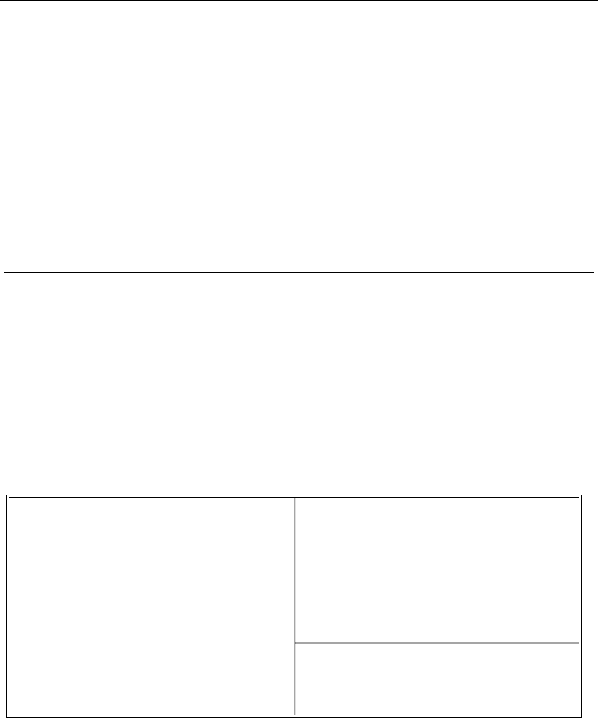
28 BIOS Setup
Memory Hole At 15M-
16M
Choose Enabled or Disabled (default).
Some interface cards will map their ROM
address to this area. If this occurs, you
should select Enabled, otherwise use
Disabled.
3. After you have finished with the Chipset Features Setup, press the
<ESC> key and follow the screen instructions to save or disregard
your settings.
Power Management Setup
The Power Management Setup option sets the systemÕs power saving
functions.
Run the Power Management Setup as follows.
1. Choose ÒPOWER MANAGEMENT SETUPÓ from the Main Menu
and a screen with a list of items appears.
ROM PCI/ISA BIOS
CMOS SETUP UTILITY
POWER MANAGEMENT SETUP
Power Management : User Define
PM Control by APM : Yes
Video Off Method : V/H SYNC+Blank
Video Off After : Standby
Doze Mode : Disabled
Standby Mode : Disabled
Suspend Mode : Disabled
HDD Power Down : Disabled
VGA Active Monitor : Enabled
Soft-Off by PWR-BTTN : Delay 4 Sec.
CPU Fan Off In Suspend: Enabled
Resume by Ring : Disabled
Resume by Alarm : Disabled
** Break Event From Suspend **
IRQ8 Clock Event : Disabled
ESC : Quit ↑ ↓ → ←: Select Item
F1 : Help PU/PD/+/– : Modify
F5 : Old Values (Shift)F2 : Color
F6 : Load BIOS Defaults
F7 : Load Setup Defaults
** Reload global Timer Events **
IRQ [3-7, 9-15],NMI : Enabled
Primary IDE 0 : Disabled
Primary IDE 1 : Disabled
Secondary IDE 0 : Disabled
Secondary IDE 1 : Disabled
Floppy Disk : Disabled
Serial Port : Enabled
Parallel Port : Disabled
2. Use the arrow keys to move between items and to select values.
Modify the selected fields using the PgUp/PgDn/+/- keys.


















