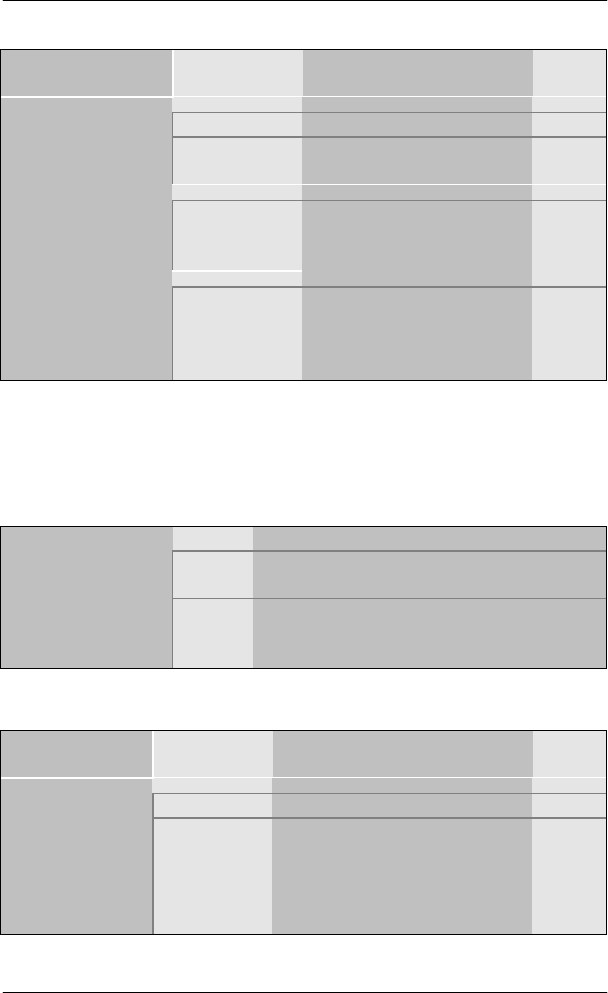
BIOS Setup Utility SY-6ZB
37
3-2.4 Typematic Settings
Typematic
Settings
Setting Description Note
Disabled Default
Typematic
Rate Setting
Enabled Enable to adjust the
keystroke repeat rate.
Typematic Rate
Char / sec Choose the rate a
character keeps
repeating.
Typematic Delay
Msec Choose how long after
you press a key down the
character begins
repeating.
3-2.5 Security Option
Use this feature to prevent unauthorized system boot-up or use of
BIOS Setup. The following table describes the security settings.
Setting Description
System Each time the system is booted, the
password prompt appears.
Security Option
Setup If a password is set, the password
prompt only appears when you attempt
to enter the BIOS Setup program.
3-2.6 Other Control Options
Other Control
Options
Setting Description Note
Disabled Default
PCI/VGA
Palette Snoop
Enabled The color of the monitor may
be altered when using an
MPEG card. Enable this
option to restore the
monitor's normal color.


















