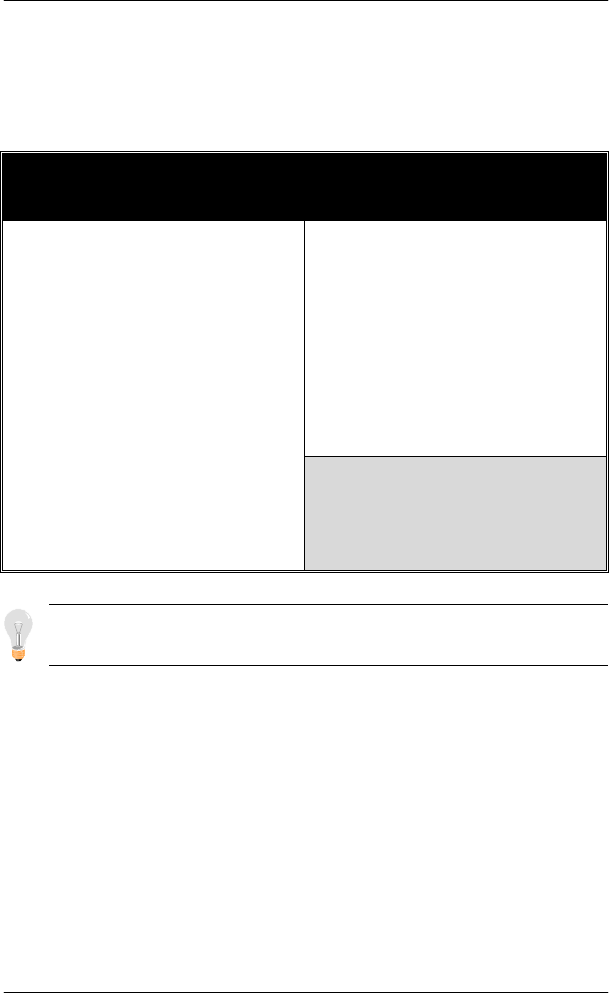
BIOS Setup Utility SY-6ZB
48
3-5 PNP/PCI CONFIGURATION SETUP
This option sets the motherboard's PCI Slots.
ROM PCI/ISA BIOS
PNP/PCI CONFIGURATION
AWARD SOFTWARE, INC.
PnP OS Installed
Resources Controlled By
Reset Configuration Data
: No
: Manual
: Disabled
Used MEM base addr
Assign IRQ For USB
: N/A
: Enabled
ESC
F1
F5
: Quit
: Help
: Old Values
↑ ↓ → ←
PU/PD/+/-
(Shift) F2
: Select Item
: Modify
: Color
IRQ-3
IRQ-4
IRQ-5
IRQ-7
IRQ-9
IRQ-10
IRQ-11
IRQ-12
IRQ-14
IRQ-15
DMA-0
DMA-1
DMA-3
DMA-5
DMA-6
DMA-7
assigned to
assigned to
assigned to
assigned to
assigned to
assigned to
assigned to
assigned to
assigned to
assigned to
assigned to
assigned to
assigned to
assigned to
assigned to
assigned to
: Legacy ISA*
: Legacy ISA*
: PCI/ISA PnP*
: PCI/ISA PnP*
: PCI/ISA PnP*
: PCI/ISA PnP*
: PCI/ISA PnP*
: PCI/ISA PnP*
: PCI/ISA PnP*
: PCI/ISA PnP*
: PCI/ISA PnP*
: PCI/ISA PnP*
: PCI/ISA PnP*
: PCI/ISA PnP*
: PCI/ISA PnP*
: PCI/ISA PnP*
F6
F7
: Load BIOS Defaults
: Load Setup Defaults
Note: Starred (*) items will disappear when the [Resources
Controlled By] option is set to [Auto].
After you have completed the PCI Slot Configuration, press [Esc]
and follow the instructions on your screen to save your settings or
exit without saving.


















