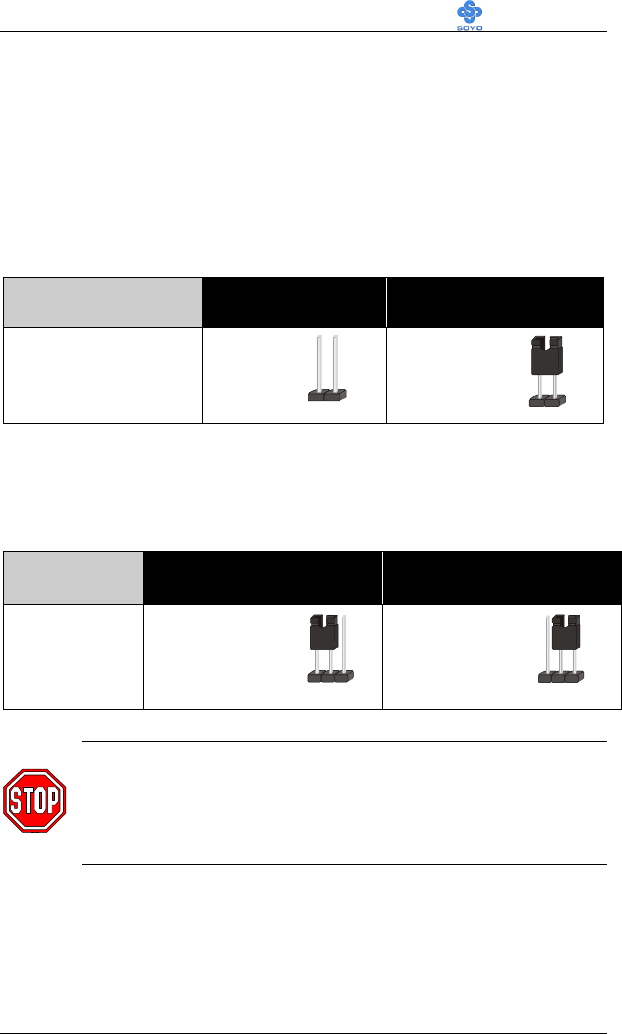
Hardware Installation SY-7IWA-F
41
Step 2. Set JP9 for FWH Boot Block Write-Protect
Setting this jumper to open will prevent the boot block area of the FWH
(FirmWare Hub) chip from being written data into such that it is write-
protected from unwanted or abnormal write activity.
Note: In some rare cases, the boot block area will need to be flashed to
complete the BIOS upgrade procedure. Setting JP9 to open will cause
incomplete BIOS update in that case.
The FWH Boot Block
Write-Protect
Locked Unlocked
JP9 Setting open JP9 short JP9
Step 3. Enable/Disable Power-On by Keyboard (JP1)
You may choose to enable the Power-On through Keyboard function by
shorting pin 1-2 on jumper JP1; or short pin 2-3 to disable this function.
Power-On by
Keyboard
Enable Disable
JP1 Setting
Short pin 1-2 to
enable the Power-
On by Keyboard
function.
Short pin 2-3 and
the Power-On by
Keyboard function
is disabled.
Note: When using the Power-On by Keyboard function, please
make sure the ATX power supply can take at least 720mA load
on the 5V Standby lead (5VSB) to meet the standard ATX
specification.
1
2
3
1
2
3
1
2
1
2


















