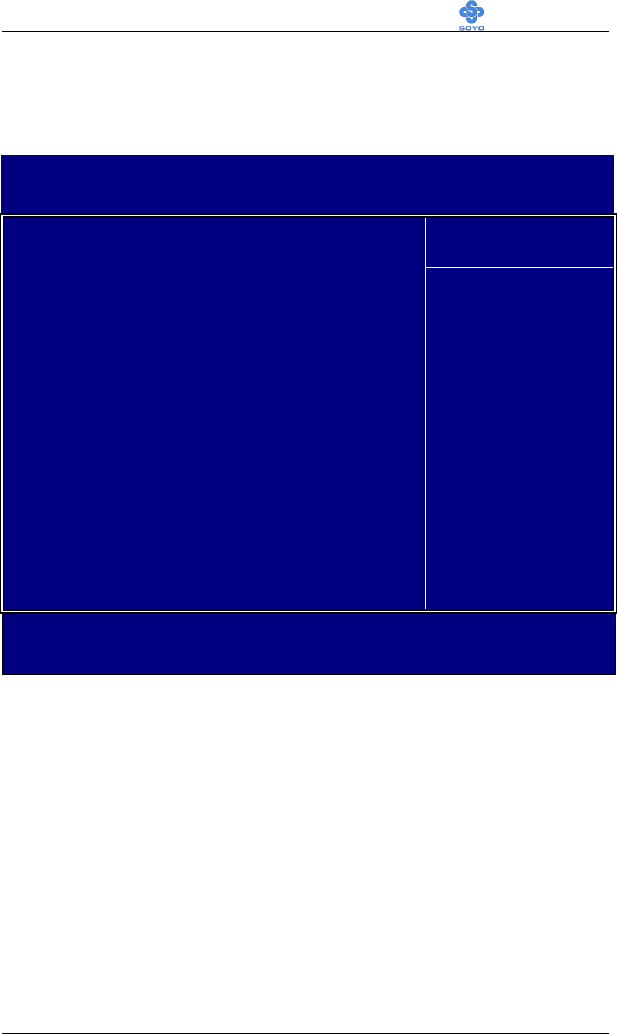
BIOS Setup Utility SY-7IWA-F
59
3-3 ADVANCED BIOS FEATURES
Select the [Advanced BIOS Features] option from the Main Menu and
press [Enter] key.
CMOS Setup Utility – Copyright ( C ) 1984-1999 Award Software
Advanced BIOS Features
Anti-Virus Protection Enabled
CPU Internal Cache Enabled
Item Help
External Cache Enabled
Swap Floppy Drive Disabled
Boot Up Floppy Seek Disabled
Boot Up NumLock Status On
Gate A20 Option Fast
x Typematic Rate Setting Disabled
x Typematic Rate (Chars/Sec) 6
Typematic Delay (Msec) 250
Security Option Setup
OS Select For DRAM > 64MB Non-OS2
Report No FDD For WIN 95 Yes
Menu Level 4
áâàß:Move Enter:Select +/-/PU/PD:Value F10:Save ESC:Exit F1:General Help
F5:Previous Values F6:Fail-Safe Defaults F7: Optimized Defaults
After you have completed the changes, press [Esc] key and follow the
instructions on your screen to save your settings or exit without saving.


















