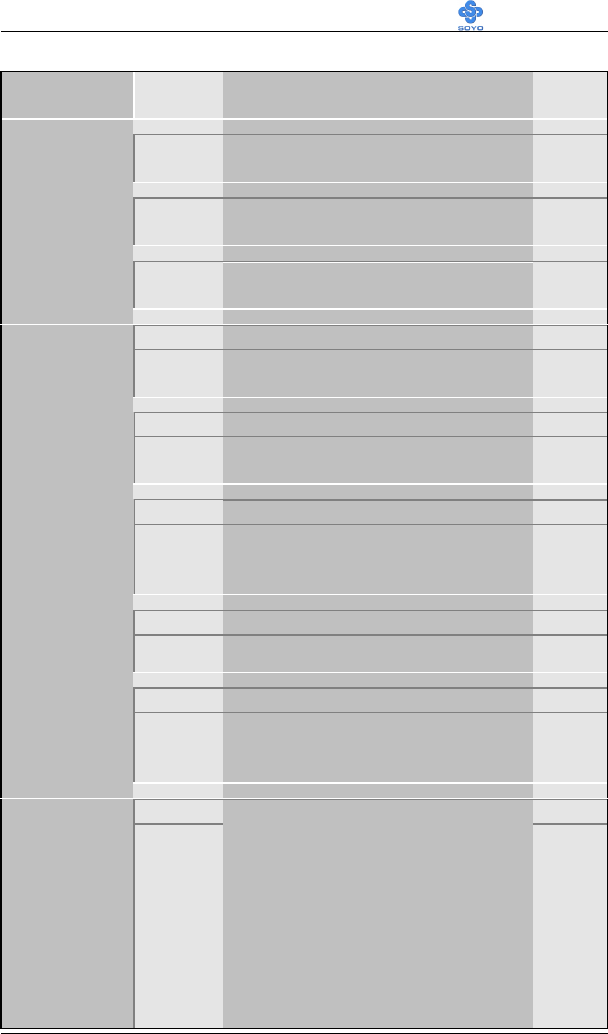
BIOS Setup Utility SY-7IWA-F
64
3-4.1 CHIPSET FEATURES SETUP
CHIPSET
FEATURES
Setting Description Note
SDRAM CAS
Latency Time
2
3
Use the default setting
Default
SDRAM Cycle
Time Tras/Trc
5/7
6/8
Use the default setting
Default
SDRAM RAS-
to-CAS Delay
3
2
Use the default setting
Default
Disabled
System BIOS
Cacheable
Enabled The ROM area F0000H-FFFFFH is
cacheable.
Default
Disabled
Video BIOS
Cacheable
Enabled The video BIOS C0000H-C7FFFH is
cacheable.
Default
Disabled Default
Memory Hole
At 15M-16M
Enabled Some interface cards will map their
ROM address to this area. If this
occurs, select [Enabled] in this field.
Disabled
Delayed
Transaction
Enabled Use the default setting Default
Disabled Default
Spread
Spectrum
Enabled When using Spread Spectrum
Modulated 1.5% or 6% for FCC or
DOC testing.
100MHz Default
Local Memory
Frequency
133MHz
This item allows the user to set the
frequency the memory runs at. If this item
is set to 100MHz, make sure to use PC-
100 compliant DIMM modules. If this
item is set to 133Mhz, PC-133 compliant
modules have to be used. Setting this item
to a higher frequency than is supported by
your SDRAM DIMM modules may lead
to system crashes.
Note: Only the 810E chipset supports
this Feature.


















