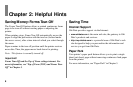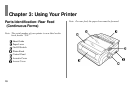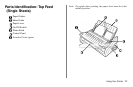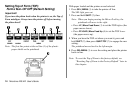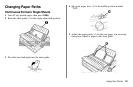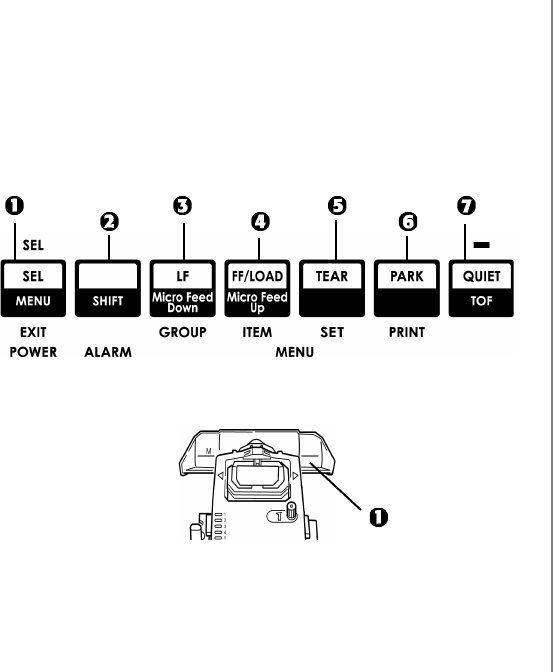
Using Your Printer 15
Setting Top of Form (TOF):
Forms Tear-Off Set to ON
Important!
If you turn the platen knob when the printer is on, the Top of
Form misaligns. Always turn the printer off before turning
the platen knob!
Note: The first line prints at the red line (1) of the plastic
paper shield on the printhead.
With paper loaded and the printer on and selected:
1 Press
PARK (6) to park the paper.
The SEL light goes off and the red alarm light comes on.
2 Press
SHIFT (2) and QUIET/TOF (7) to reset the current TOF.
3 Press
FF/LOAD (4) to load the paper.
4 Wait briefly until the paper moves up to the tear position,
then press and hold
TEAR (5).
The paper moves to the current TOF.
5 Keep holding
TEAR, then press and hold SHIFT (2) and
release TEAR.
6 Continue to hold
SHIFT, then
Note: When you begin pressing the Micro Feed key, the
printhead will move to the right.
• Press
LF | Micro Feed Down (3) to set the TOF higher (the
paper moves down).
• Press
FF/LOAD | Micro Feed Up (4) to set the TOF lower
(the paper moves up).
7 When you have the TOF set where you want it, press and
hold
SHIFT (2), then press QUIET/TOF (7) to engage the new
setting.
The printhead moves back to the left margin.
8 Press
SEL/MENU (1) to save the setting and place the printer
back on line.
Note: To reset the Top of Form to the factory default, see the
next page.