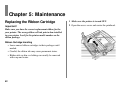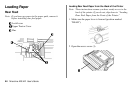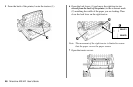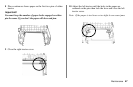40 Microline 420/421User’s Guide
Print Mode, Default = Utility
Choose the quality and typeface of printing. Switch to NLQ
Courier or NLQ Gothic for Near Letter Quality printing. If you
are printing draft-type documents, select DRAFT, then select
either HSD or SSD under DRAFT Mode. Both of these Items
are in the Font Group.
Print Registration, Default = 0
Change the setting as required to obtain the best registration for
bi-directional printing.
Print Suppress Effective, Default = Yes
If your system uses the DC1 and DC3 codes for something
other than the print suppress mode, change the setting to No.
Proportional Spacing, Default = No
Change the setting to Yes to engage proportional spacing of
characters.
Protocol, Default = Ready/Busy
Appears only if the optional Serial Interface is installed.
Change to X-ON / X-Off if that is the type of protocol your
system uses.
Receive Buffer Size, Default = 64K
Selects the amount of memory devoted to holding received
data. Choosing 1 Line will tie up your computer while printing,
but if you abort the print job, the printer will stop much sooner.
Reset Inhibit, Default = No
Select Yes if you wish the printer to ignore the reset command
sent by software. This prevents your software from changing
the settings you make through the front panel controls or
through printer commands.
Note: This will also prevent your software from clearing out
existing settings when you finish printing one document
and switch to another.
Serial Data 7/8 Bits, Default = 8 Bits
Appears only if the optional Serial Interface is installed.
Change to 7 Bits if you systems uses a 7-bit data format.
SI Select Pitch 10 cpi, Default = 17.1 cpi
IBM emulation only. Sets the pitch to be engaged when the
printer control panel is set for 10 cpi and the SI command is
received.