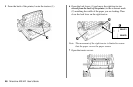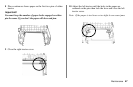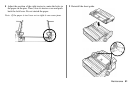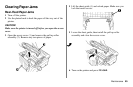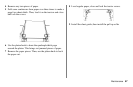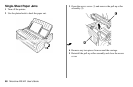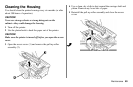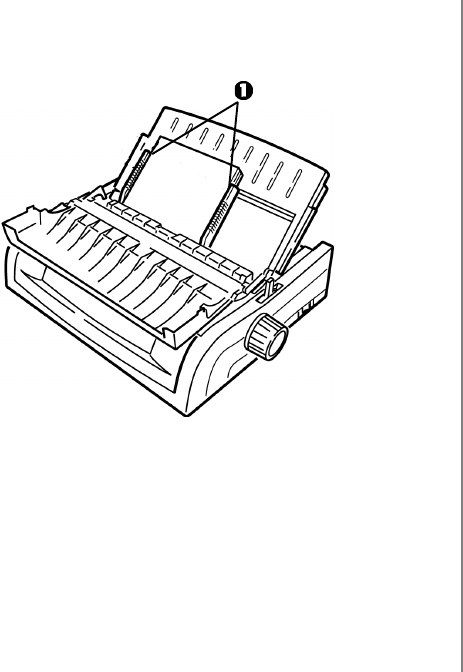
54 Microline 420/421 User’s Guide
4 Adjust the paper feed guides (1) for the width of the paper,
then place a sheet of paper in the separator. The paper will
feed into the printer.
Important!
If the paper does not feed in, remove it. Check the paper lever
position. Make sure the
ALARM light is on: if it is flashing,
hold the SHIFT key and press the CHARACTER PITCH/RESET
key. Reload the sheet of paper.
Note: The factory default setting for the Top of Form (where
the printing should begin) is 1" down from the top of the
page. To change the setting, see “Top of Form (TOF)”
in Chapter 3.