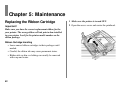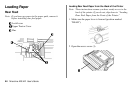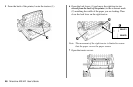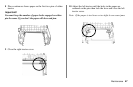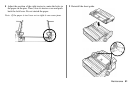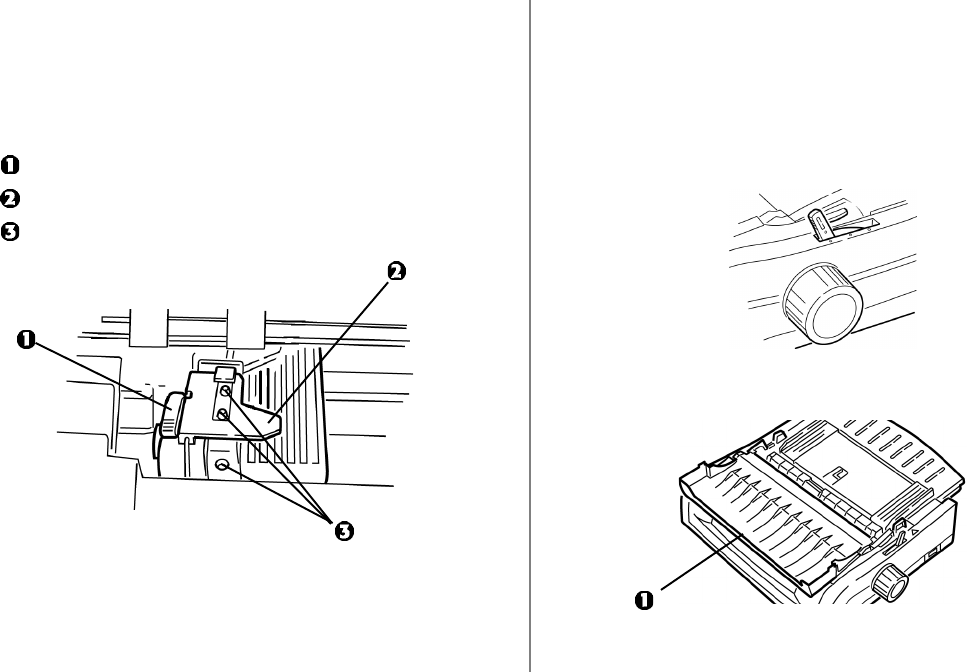
44 Microline 420/421 User’s Guide
Loading Rear Feed Paper from the Back of the Printer
Note: These instructions assume you have ready access to the
back of the printer. If you do not, skip down to “Loading
Rear Feed Paper from the Front of the Printer.”
1 Make sure the paper lever is forward (position marked
“REAR”).
2 Open the access cover (1).
Loading Paper
Rear Feed
Note: If you have any paper in the paper path, remove it
before installing rear feed paper.
Lock Lever
Upper Tractor Cover
Pins