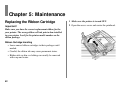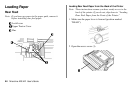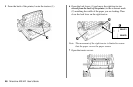Mode Menu 39
Page Width, Default = Depends on Feed Path
Wide carriage model only.
For rear and bottom paths, the default is 13.6". Change to 8" if
you will be printing on narrow paper. This prevents printing on
the platen which can damage the printhead and the platen, and
can cause loss of data.
For the top feed path the default is 8". Change to 13.6" to print
on wide paper.
Paper Out Override, Default = No
Senses when less than 1" (25 mm) of paper remains and stops
printing. Change to Yes to override the sensor and print closer
to the bottom of the page.
Caution!!
Engaging Paper Out Override can cause loss of data and
damage the printhead by allowing printing without paper.
Parity, Default = None
Appears only when the optional Serial Interface is installed.
Selects the type of parity your system uses: None, Odd or
Even.
Pin 18, Default = +5V
Sets the signal on pin 18 to +5 volts or open.
Pitch, Default = 10 cpi
Choose the character width, in characters per inch (cpi).
Power Save Time, Default = 5 min
Sets the interval the printer waits for more data before it goes
into the power save mode. Power Saving must be set to Enable
(the factory default) for this to be effective.
Power Saving, Default = Enable
Change to Disable if you wish to prevent the printer from
entering the Power Save mode after the selected interval.