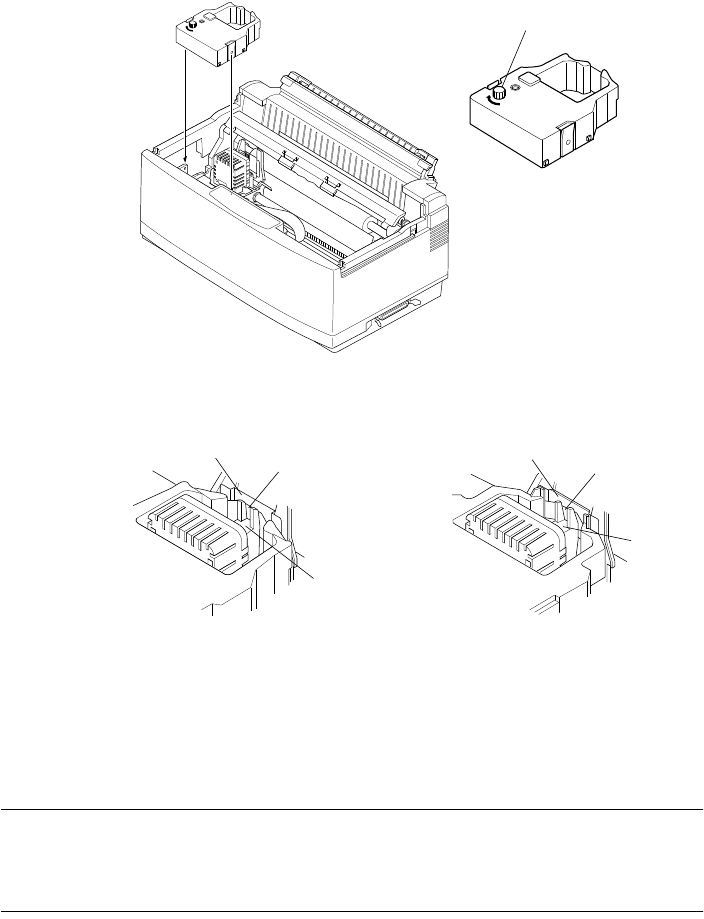
6 Printer Setup
❏ Carefully place the cartridge onto the cartridge holder making sure that the
spindle of the holder fits into the socket on the bottom of the cartridge.
❏ If you have a color printer model, be sure to carefully position the ribbon
between the print head and the print head shield as shown in the illustration.
❏ Press down gently but firmly on the cartridge to make sure that it is securely
in place. The cartridge should move slightly (about 1/10” or 2.5mm) when
you press down on it.
❏ Rotate the knob on the cartridge again to take up any slack.
Important!
If you have a color printer model, be sure to double check that the ribbon is
properly positioned between the print head and print head shield. If it isn’t, you
may get poor print quality or even end up damaging the ribbon.
Knob
Print head shield
Ribbon
Print head
Color ribbon cartridge
Print head shield
Ribbon
Print head
Monochrome ribbon cartridge


















