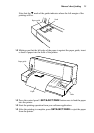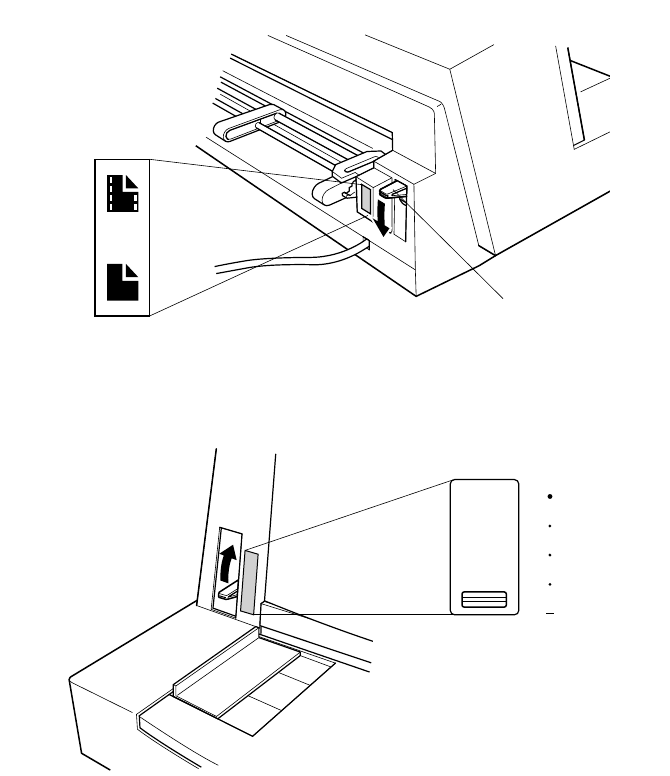
28 Paper Handling
❏ Set the release lever on the back of the printer to the cut-sheet position.
❏ Set the adjustment lever to the value that matches the thickness of the paper
you are using. The setting for normal paper is 1. Set the lever to a larger
value for thicker paper, or to a smaller value for thinner paper.
❏ Adjust the paper guide to the position you want.
Release lever
Fanfold
Cut-sheet
7
5
3
1