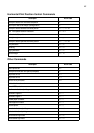A
adjusting dot alignment 33
adjustment lever 26, 27
application printer selection
checking 39
Auto LF with CR 22
AUTOEXEC.BAT 41
B
Banking Character 24
bidirectional printing 22
C
cable
parallel 14, 15, 40
length 14
port connection 40
carton contents 2
Character Set #1 45
Character Set #2 44
Character Table 24
Choosing a place for the printer 1
connecting
to a power outlet 7
to your computer 14
control code
tables 46
control commands 46
control panel
printer 16
cut-sheet paper
ejecting 17
manual feeding 27
specifications 25
D
default printer selection
checking 39
dot alignment
adjusting 33
download buffer 22
Draft 23
E
EDS
settings 20
EDS Mode
Auto LF with CR 22
Banking Character 24
Character Table 24
default settings 20
definition 20
entering 21
Graphics Direction 22
Line Spacing 23
Page Length 24
Paper Out 23
Print Mode 23
RAM Usage 22
settings 22
Strobe Timing 23
Tear-off 22
using 20
Zero style 24
eject 17
Electronic DIP Switches 20
F
fanfold paper
form feed 17
parking 12, 18
perforations 12