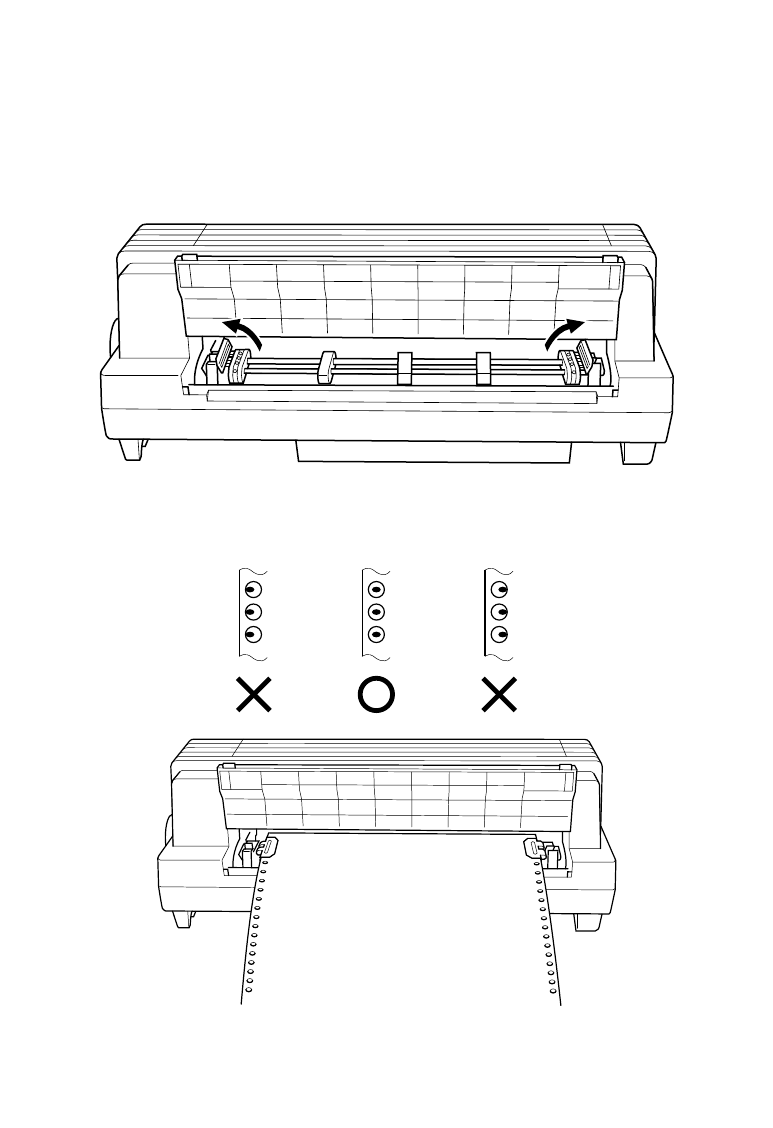
Loading fanfold paper 13
❏ Plug the printer back into its AC power source. The printer will beep a
number of times to indicate that paper is not loaded.
❏ Press the control panel’s PAPER FEED button and the paper will feed to
the starting position.


















