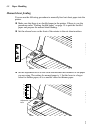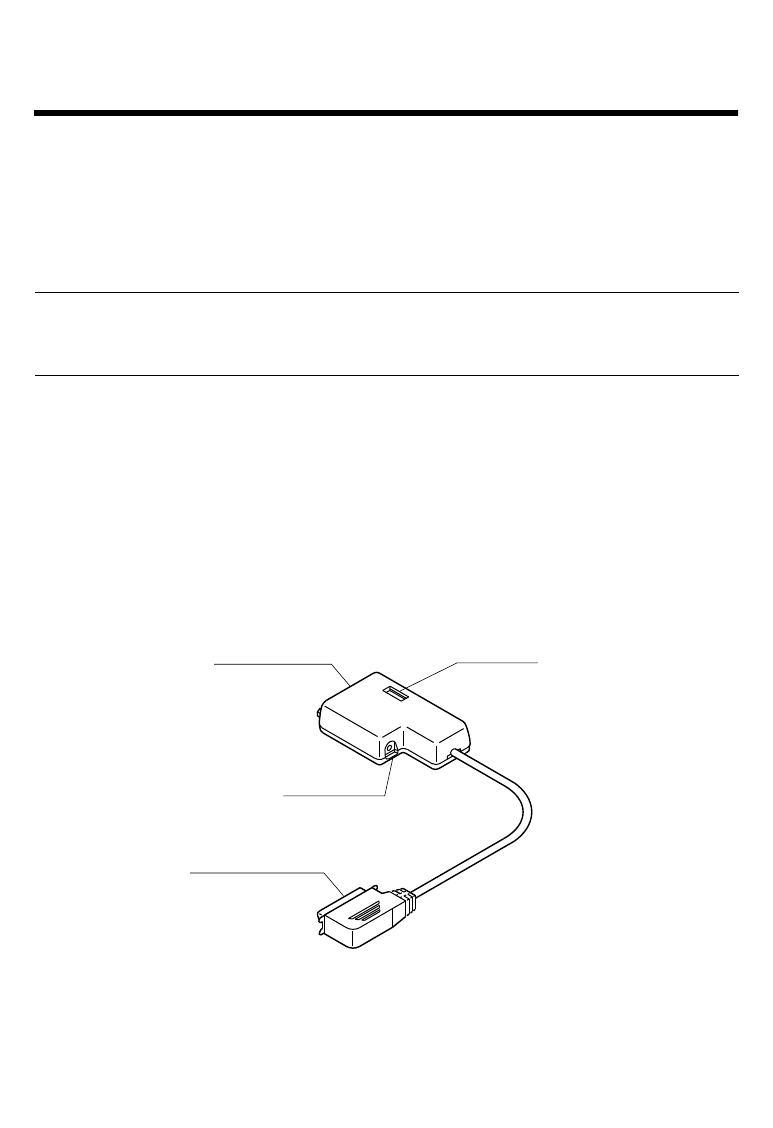
63
Chapter 8: Optional Accessory
This chapter explains how to connect and set up the following optional
accessories that are available for this printer:
❏ Serial-to-Parallel Converter (SPC-8K)
❏ Push Tractor Unit (CT-15HA)
Important!
Always make sure that printer power is turned off whenever installing or
removing optional accessories.
Serial-to-Parallel Converter (SPC-8K)
Connecting the serial-to-parallel converter to the printer’s parallel connector
provides a second serial connection. This provides separate serial connections
for two separate computers.
Since this printer is already equipped with one serial interface, connecting the
serial-to-parallel converter provides a second connector for serial data
communication.
Dip switch
Serial connector
Clear button
Parallel connector