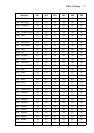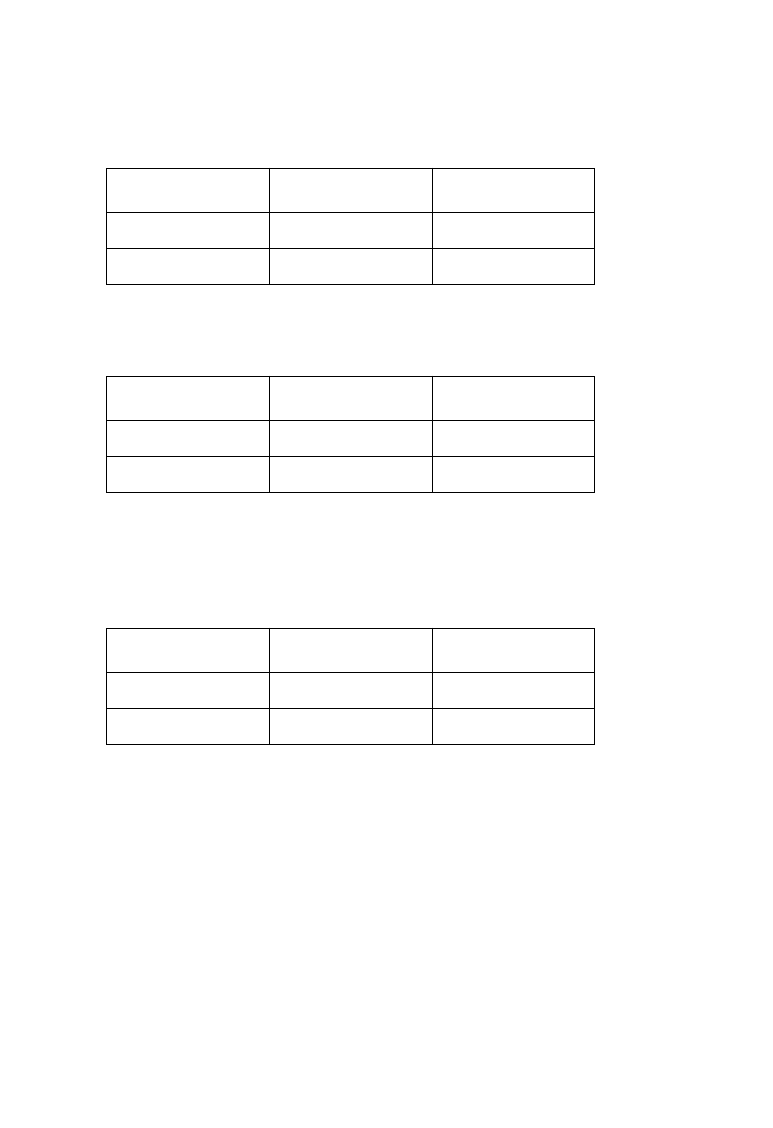
40
Switch 2: Parity Check
This switch specifies whether or not a parity check should be performed on the
data.
Switch 3: Parity
This switch specifies the parity as non, odd, or even.
Switch 4: Protocol
Protocol, which is sometimes referred to as “handshaking,” is the
communications convention that is used to allow the printer and computer to
regulated the flow of data. DTR is the most commonly used protocol.
Switch 5, 6: Not used
Parity Check SW2 DOS/Windows Setting
Disabled ON Disabled
Enabled OFF Enabled
Parity SW3 DOS/Windows Setting
Odd ON O
Even OFF E
Protocol SW4 DOS/Windows Setting
DTR ON DTR
XON/XOFF OFF XON/XOFF