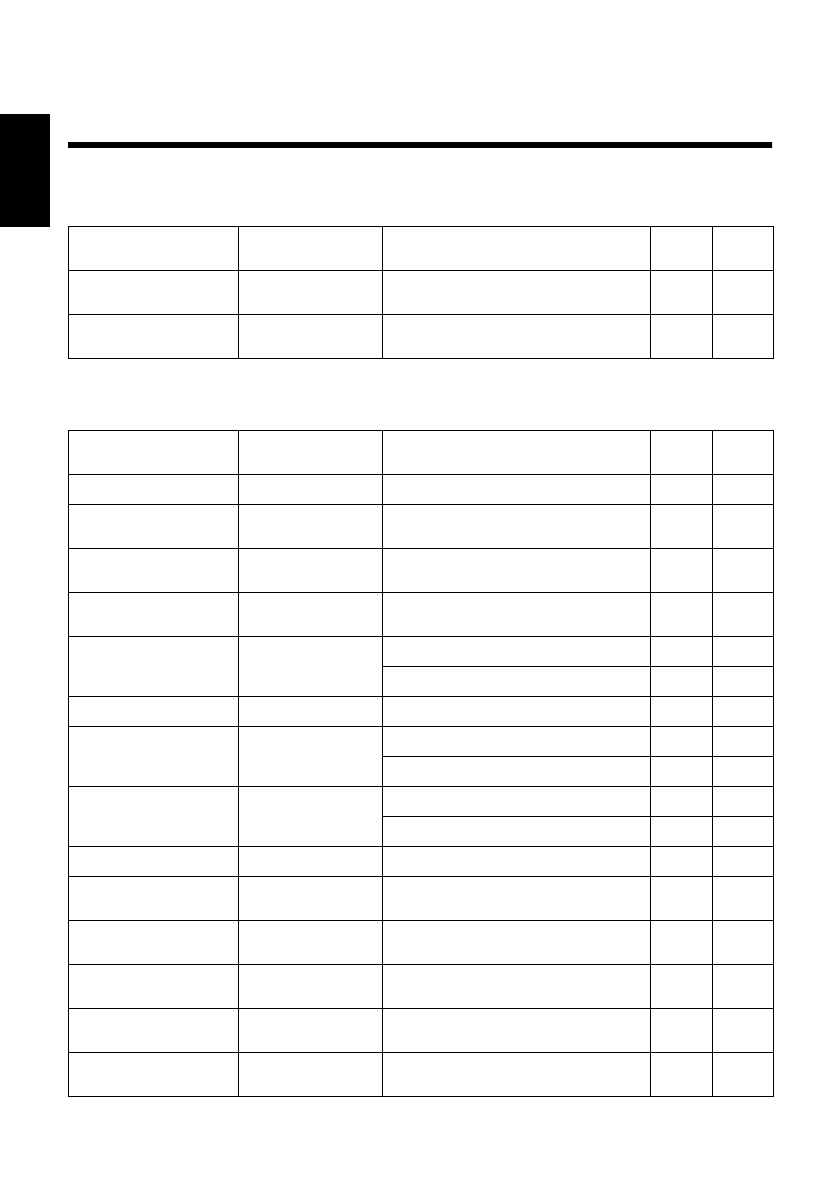
26
ENGLISH
Chapter 4: Command Summary
Print Station Selection
Character Selection
Control codes Hexadecimal codes Function
Receipt
printer
Slip
printer
<ESC> “+” “A” 0
<ESC> “+” “A” <0>
1B 2B 41 30
1B 2B 41 00
Select receipt printer
⅙
<ESC> “+” “A” 3
<ESC> “+” “A” <3>
1B 2B 41 33
1B 2B 41 03
Select slip printer
⅙
Control codes Hexadecimal codes Function
Receipt
printer
Slip
printer
<ESC> “R” n 1B 52 n Select international character set
⅙⅙
<ESC> “/” “1”
<ESC> “/” <1>
1B 2F 31
1B 2F 01
Select slash zero
⅙⅙
<ESC> “/” “0”
<ESC> “/” <0>
1B 2F 30
1B 2F 00
Select normal zero
⅙⅙
<ESC> “b” n1 n2 n3 n4
d1 ... <RS>
1B 62 n1 n2 n3 n4
d1 ... 1E
Select bar code printing
⅙
<ESC> “M” 1B 4D
Select 12-dot pitch printing
⅙
Select 7 × 9 (half dot) font
⅙
<ESC> “p” 1B 70 Select 14-dot pitch printing
⅙
<ESC> “P” 1B 50
Select 15-dot pitch printing
⅙
Select 5 × 9 (2 pulses = 1 dot) font
⅙
<ESC> “:” 1B 3A
Select 16-dot pitch printing
⅙
Select 5 × 9 (3 pulses = 1 dot) font
⅙
<ESC> <SP> n 1B 20 n Set character spacing
⅙⅙
<SO> 0E
Set the printing magnified double in
character width.
⅙⅙
<DC4> 14
Resets the printing magnified in
character width.
⅙⅙
<ESC> “W” n 1B 57 n
Set the magnification rate in character
width.
⅙⅙
<ESC> <SO> 1B 0E
Sets the printing magnified double in
character height.
⅙
<ESC> <DC4> 1B 14
Resets the printing magnified in
character height.
⅙


















