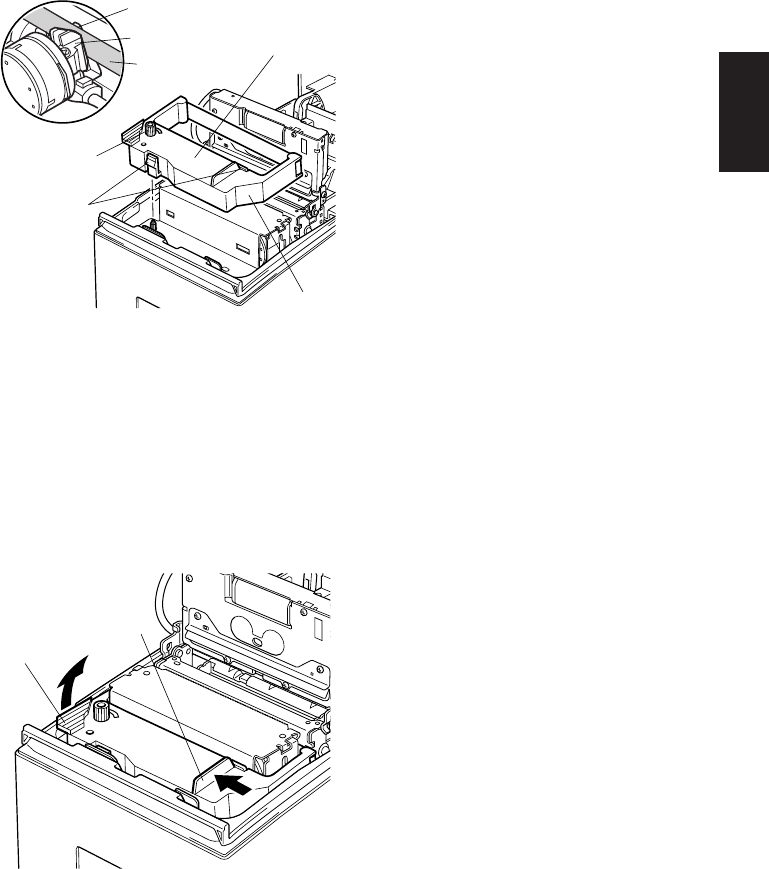
– 16 –
ENGLISH
H
V
OFF
ON
ERROR
POWER
FEED
4 Place the ribbon cartridge in the
direction shown in Fig. 5-10 and
press it down to load it. If loading of
the ribbon cartridge is not satisfac-
tory, press down the cartridge while
rotating the ribbon feed knob in the
direction of the arrow.
5 Turn the ribbon feed knob of the
ribbon cartridge in the direction of
the arrow to remove slack in the
ribbon.
6 Close the Auto Cutter.
7 Close the cover.
Note: When removing the ribbon
cartridge, raise the A section
and then remove it by hold-
ing the B section as shown in
Fig. 5-11.
Fig. 5-10 Loading the ribbon cartridge
Ribbon separater
Print head
Ink ribbon
Ribbon
feed knob
Notched
part
Ribbon
cartridge
Auto cutter
H
V
OFF
ON
ERROR
POWER
FEED
A
Fig. 5-11 Removing the ribbon cartridge
B


















