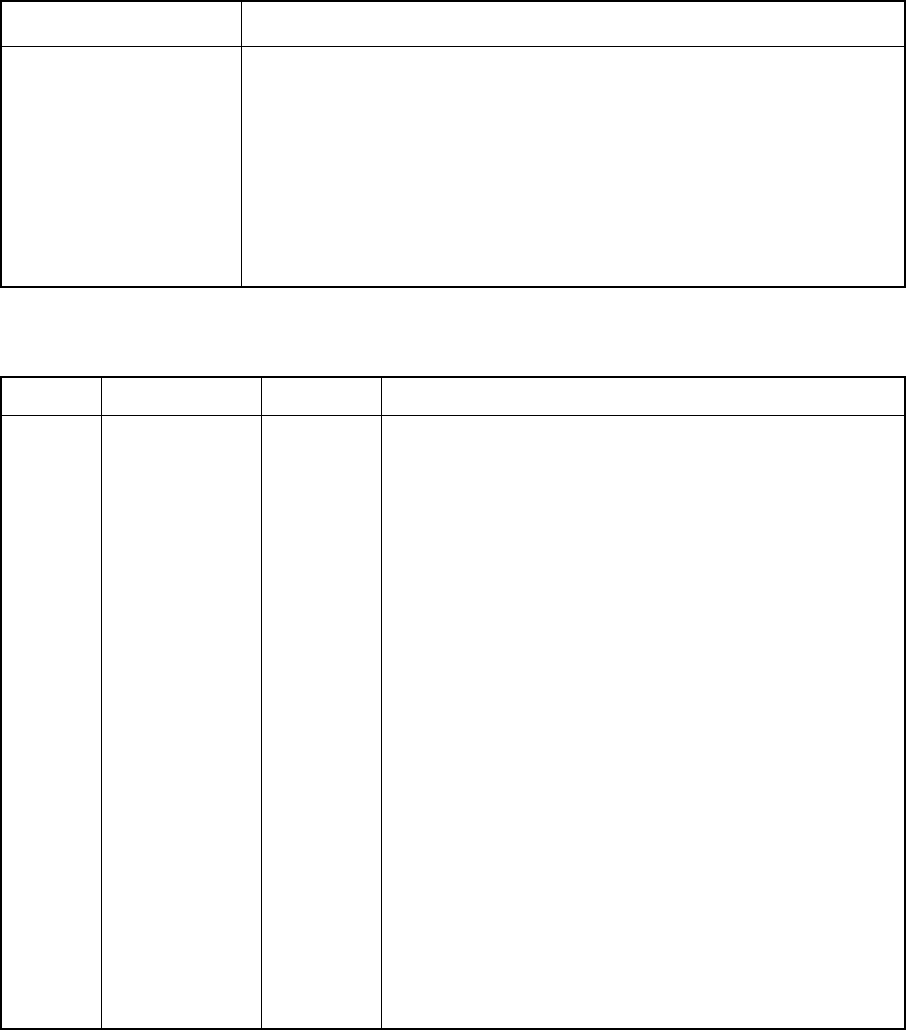
– 17 –
7. INTERFACE
Three interface types are available: parallel, serial RS-232C or serial RS-422A. Any of these interfaces
can be used by installing the corresponding PCB.
7.1 Serial Interface (RS-232C or RS-422A)
RS-232C
Connector Pin Assignment (D-SUB 25 pin)
Item Specification
Data transfer method Asynchronous serial interface
Data transfer rate 2400, 4800, 9600, 19200
Start bit: 1
Data bit: 7 or 8
Odd, even or no parity
Stop bit: 1
Signal polarity Mark = logic “1” (–3 V to –15 V)
Space = logic “0” (+3 V to +15V)
Pin No. Signal Name IN/OUT Function
1 F-GND — Frame ground
2 TXD OUT Transmit data
3 RXD IN Receive data
4 RTS OUT Send request signal. There is a space when the printer is
ready to receive.
5 CTS IN There is a space when the host computer is ready to
send. However, this signal is not checked by the printer.
6 N/C Not used
7 S-GND Signal ground
8 ~ 10 N/C Not used
11 RCH OUT There is a space when the printer is ready to receive.
Same as pin 20.
12 N/C Not used
13 S-GND Signal ground
14 FAULT OUT There is a mark when an error is occurring in the printer.
15 Multi-TXD OUT Send data for multi printer
16 Multi-DTX IN Receive data for multi printer
17 ~ 19 N/C Not used
20 DTR Data terminal ready signal. There is a space when the
printer is ready to receive.
21 ~ 25 N/C Not used


















