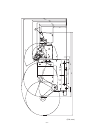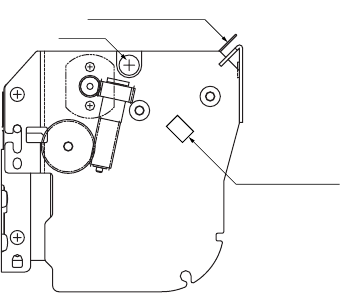
– 37 –
3. Remove the dirt from the thermal head using a cotton bud or soft cloth dipped in alcohol.
4. Remove all dirt, dust or paper debris, etc. adhering to the sensors (particularly the reflector type
sensors) of the thermal mechanism and the presenter.
Note) For the presenter’s paper sensor, take out the screws in the presenter cover on the side as
shown in the figure below, remove the cover, then remove the dust from above. Also, after
maintenance, return the presenter cover to its original position and fasten it with the screws
which were taken out before.
Presenter Cover
Screw
Paper sensor