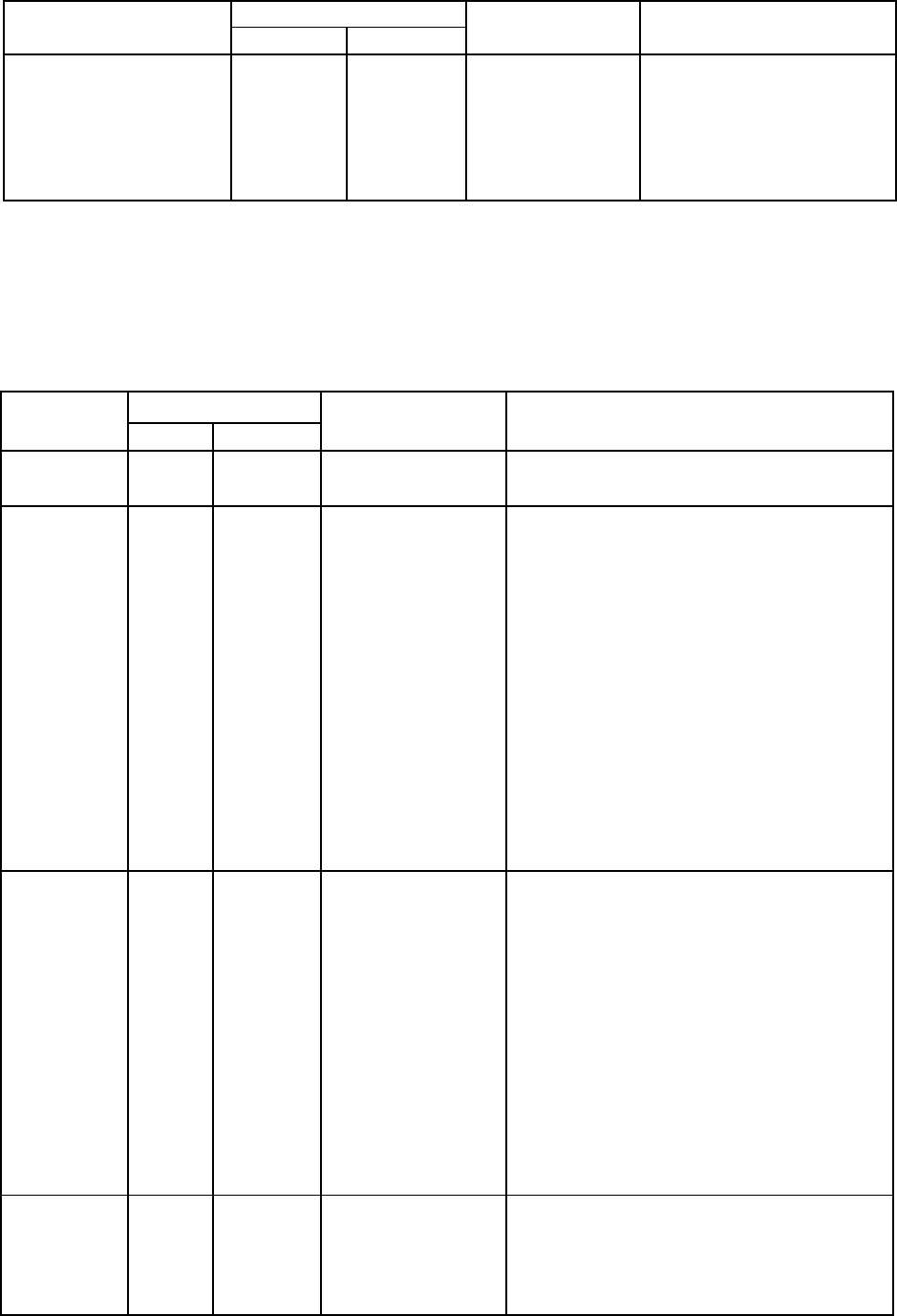
This error automatically cancels E errors by varying the status internally on the printer.
Error LED Cause How to Recover
Power Error
Printing Stops Because Blink OFF Head Thermistor Automatic Recovery
Detection of High 500msec Temperature when Head Thermistor
Temperature Head Detected (When Temperature Detected to
detected to be Drop (When detected to be
over 60°C) under 55°C)
Identify Error Conditions:
This error cancels errors while maintaining the printer’s status, by executing a determined error
recovery means.
Error LED Cause How to Recover
Power Error
NE Error ON Blink Not enough paper Replace the paper
2000msec
PE Error ON Blink Paper Out Detection 1. Open the cover and remove the paper in
500msec the presenter and printer.
2. Replace the paper.
3. Manually setting of the paper
Set the paper and close the cover.
Error cancel SW input
Auto-loading of the Paper
Close the cover.
Insert paper into the printer’s paper supply
inlet.
Auto-loading starts.
4. Cut paper.
5 Paper discharged to front of presenter
when presenter is connected.
Cover Open ON ON Cover Detected to 1. Remove paper in the presenter and in the
Error be open printer.
2. Manually setting of the paper
Set the paper and close the cover.
Error cancel SW input
Auto-loading of the Paper Close the cover.
Insert paper into the printer’s paper supply
inlet.
Auto-loading starts.
3. Cut paper.
4 Paper discharged to front of presenter
when presenter is connected.
Black Mark ON Blink White detected over Black mark paper size error
Error 500msec 400 mm long Replace the Black Mark paper
Adjust sensitivity in the sensor
adjustment mode
19
Star Micronics America, Inc., 1150 King Georges Post Rd, Edison, NJ 088371
Date: 12/3/2007


















