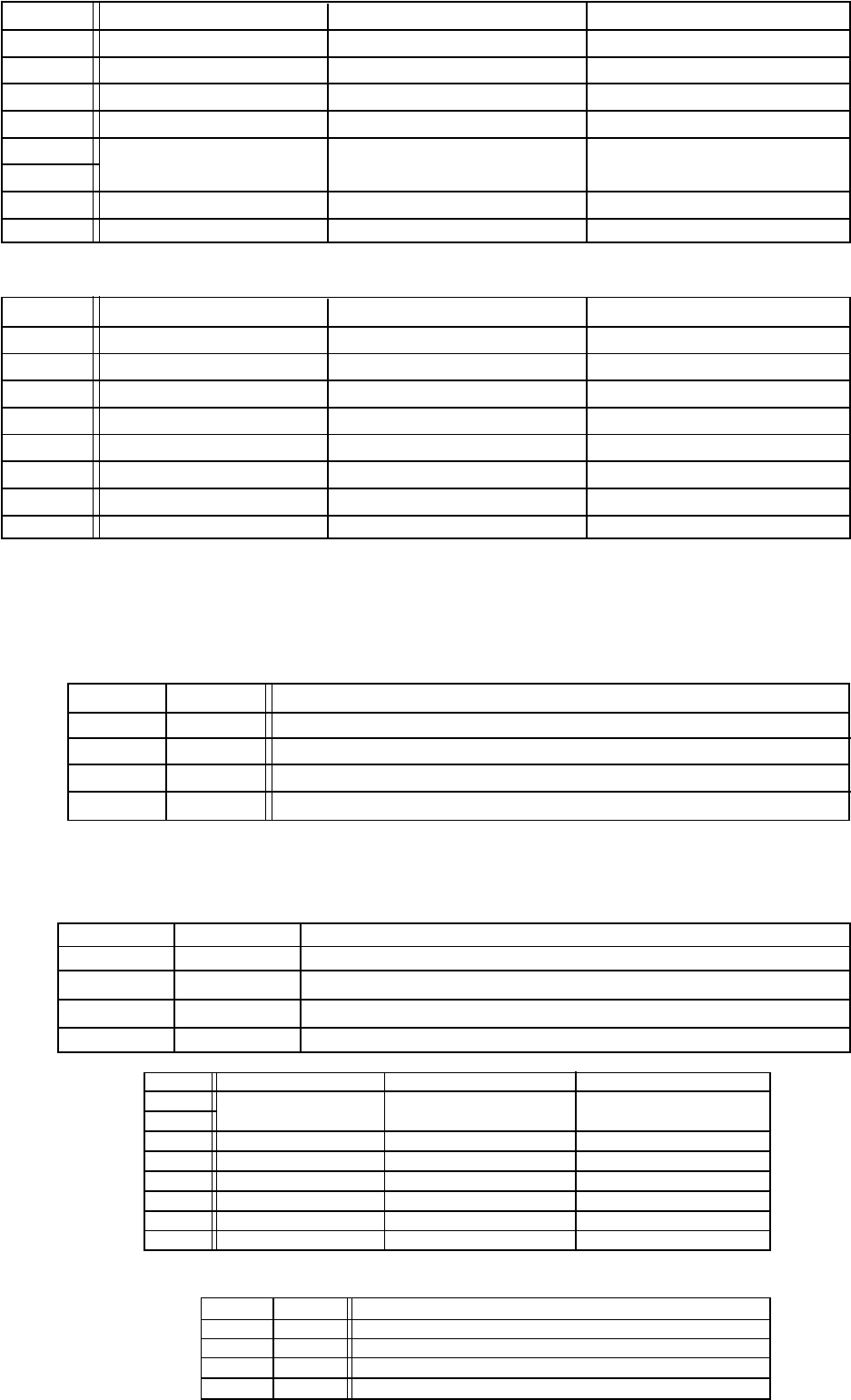
3) When mounted with a USB interface <At Ex-factory: All are turned ON.>
DIPSW1 Function ON OFF
DIPSW1-1 Emulation See table below *3
DIPSW1-2 Emulation See table below *3
DIPSW1-3 (Reserved: Fixed at ON) - -
DIPSW1-4 Sensor Adjustment Mode Enabled Disabled
DIPSW1-5
USB mode (*2) See table belows
DIPSW1-6
DIPSW1-7 (Reserved: Fixed at ON) - -
DIPSW1-8 NE Sensor Contact State (*1) Non-contact Contact
4) When mounted with an Ethernet interface <At Ex-factory: All are turned ON.>
D
IPSW1 Function ON OFF
DIPSW1-1 Emulation See table below *3
DIPSW1-2 Emulation See table below *3
DIPSW1-3 (Reserved: Fixed at ON) - -
DIPSW1-4 Sensor Adjustment Mode Enabled Disabled
DIPSW1-5 (Reserved: Fixed at ON) - -
DIPSW1-6 (Reserved: Fixed at ON) - -
DIPSW1-7 (Reserved: Fixed at ON) - -
DIPSW1-8 NE Sensor Contact State (*1) Non-contact Contact
* 1: Be aware that operations are not guaranteed if the state set using this bit and the actual NE (Near-
End) sensor contact state are different.
* 2: USB mode (supported by ROM Version 1.2 later)
DIPSW1-5 DIPSW1-6 USB Mode
ON ON Mode-0 (Printer Class)
OFF ON Mode-2 (Vendor Class New Type)
ON OFF Mode-1 (Printer Class New Type)
OFF OFF (Reserved)
The Vendor Class Driver is needed for using the Mode 2 (Vendor Class).
* 3: Emulation
DIPSW1-1 DIPSW1-2 Emulation
ON ON STAR Line Mode
OFF ON STAR Page Mode (supported by ROM version 2.0 later)
ON OFF (Reserved)
OFF OFF ESC/POS Mode (supported by ROM version 3.0 later)
Serial Interface:
5
<At Ex-factory: DIPSW 1 – 7 is OFF, DIPSW 1-8 is OFF, all others are ON.>
DIPSW1 Function ON OFF
DIPSW1-1 Baud Rate (See table below)
DIPSW1-2
DIPSW1-3 Data Length 8 bit 7 bit
DIPSW1-4 Parity Check Disabled Enabled
DIPSW1-5 Parity Selection Odd Even
DIPSW1-6 Handshake DTR Mode Xon/Xoff Mode
DIPSW1-7 (Reserved: OFF) - -
DIPSW1-8 (Reserved: OFF) - -
<Details for Baud Rate Settings>
DIPSW1-1 DIPSW1-2 Baud Rate
ON ON 9600 bps
OFF ON 4800 bps
ON OFF 19200 bps
OFF OFF 38400 bps
22


















