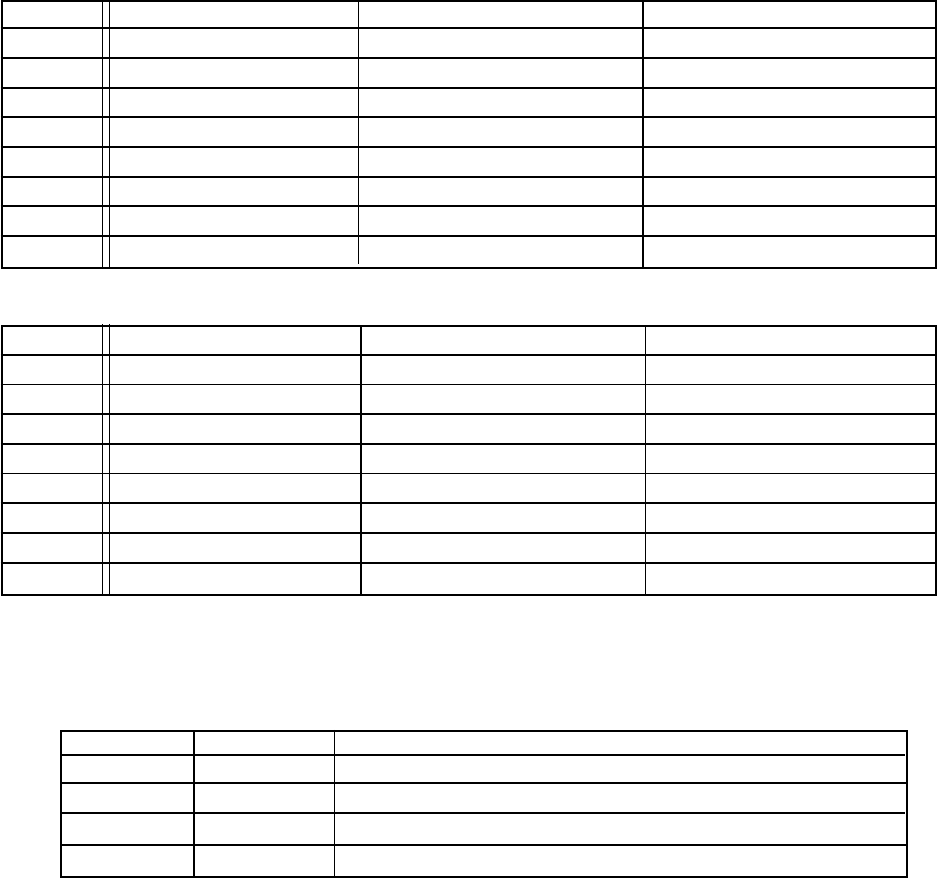
Dip Switch Setting:
1) When mounted with a parallel interface <At Ex-factory: All are turned ON.>
DIPSW1 Function ON OFF
DIPSW1-1 Emulation See table below *2
DIPSW1-2 Emulation See table below *2
DIPSW1-3 (Reserved: Fixed at ON) - -
DIPSW1-4 Sensor Adjustment Mode Enabled Disabled
DIPSW1-5 Reset by INIT Signal Enabled Disabled
DIPSW1-6 BUSY Condition Reception Buffer Full/OFF-LINE Reception Buffer Full
DIPSW1-7 (Reserved: Fixed at ON) - -
DIPSW1-8 NE Sensor Contact State (*1) Non-contact Contact
2) When mounted with a RS-232C interface <At Ex-factory: All are turned ON.>
DIPSW1 Function ON OFF
DIPSW1-1 Emulation See table below *2
DIPSW1-2 Emulation See table below *2
DIPSW1-3 (Reserved: Fixed at ON) - -
DIPSW1-4 Sensor Adjustment Mode Enabled Disabled
DIPSW1-5 (Reserved: Fixed at ON) - -
DIPSW1-6 BUSY Condition Reception Buffer Full/OFF-LINE Reception Buffer Full
DIPSW1-7 (Reserved: Fixed at ON) - -
DIPSW1-8 NE Sensor Contact State (*1) Non-contact Contact
* 1: Be aware that operations are not guaranteed if the state set using this bit and the actual NE (Near-
End) sensor contact state are different.
* 2: Emulation
DIPSW1-1 DIPSW1-2 Emulation
ON ON STAR Line Mode
OFF ON STAR Page Mode (supported by ROM version 2.0 later)
ON OFF (Reserved)
OFF OFF ESC/POS Mode (supported by ROM version 3.0 later)
21
Star Micronics America, Inc., 1150 King Georges Post Rd, Edison, NJ 088371
Date: 12/3/2007


















