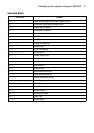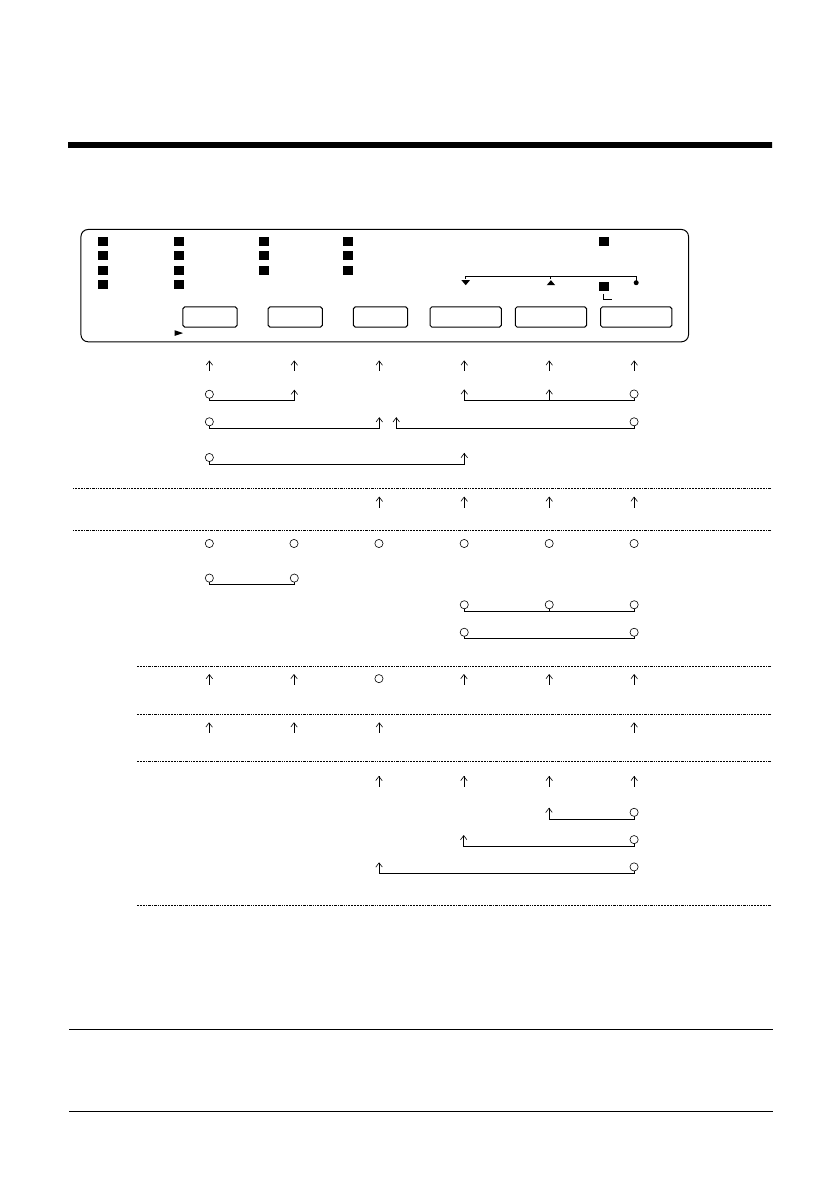
Checking system software settings in MS-DOS 79
Appendix F: Control Panel Operation Guide
Note:
A dot means press and hold and an arrow means to just press. A dot and arrow
tied together means hold one while pressing the other.
Font & Pitch Lock
EDS Mode
On-LineLine FeedForm FeedPitch Selection Set/Eject/ParkFont Selection
Off-LineTear off (Short) Tear off (Long) Quiet Mode
Forward
Panel Macro
Set TOF
Buffer Clear & All Reset
OFF-LINE
Exit
PrintSwitch StatusBank
POWER-ON
Exit
NextRightLeft
EDS MODE
DOT-ADJUSTMENT MODE
Self Test Self Test Multi-part ModeFont Lock
ON-LINE
Hex Dump ModePitch Lock
Dot-Adjustment Mode
On/Off
Micro FeedBack ward
Auto Loading Position Change Mode
Factory settings
Cancel
ForwardPaper Loading Back ward
Save
Set
AUTO LOADING POSITION CHANGE MODE
SANSERIFA
ORATOR
PRESTIGEC
COURIERB
ROMAND
HS-DRAFT
DRAFTF
LQE
10 CPI1
15 CPI3
12 CPI2
COND4
QUIET6
PROP5
MICRO FEED
POWER
FONT PITCH
SET/EJECT
PARK FORM FEED LINE FEED
EDS BANK SWITCH STATUS ON/OFF PRINT EXIT
ON LINE