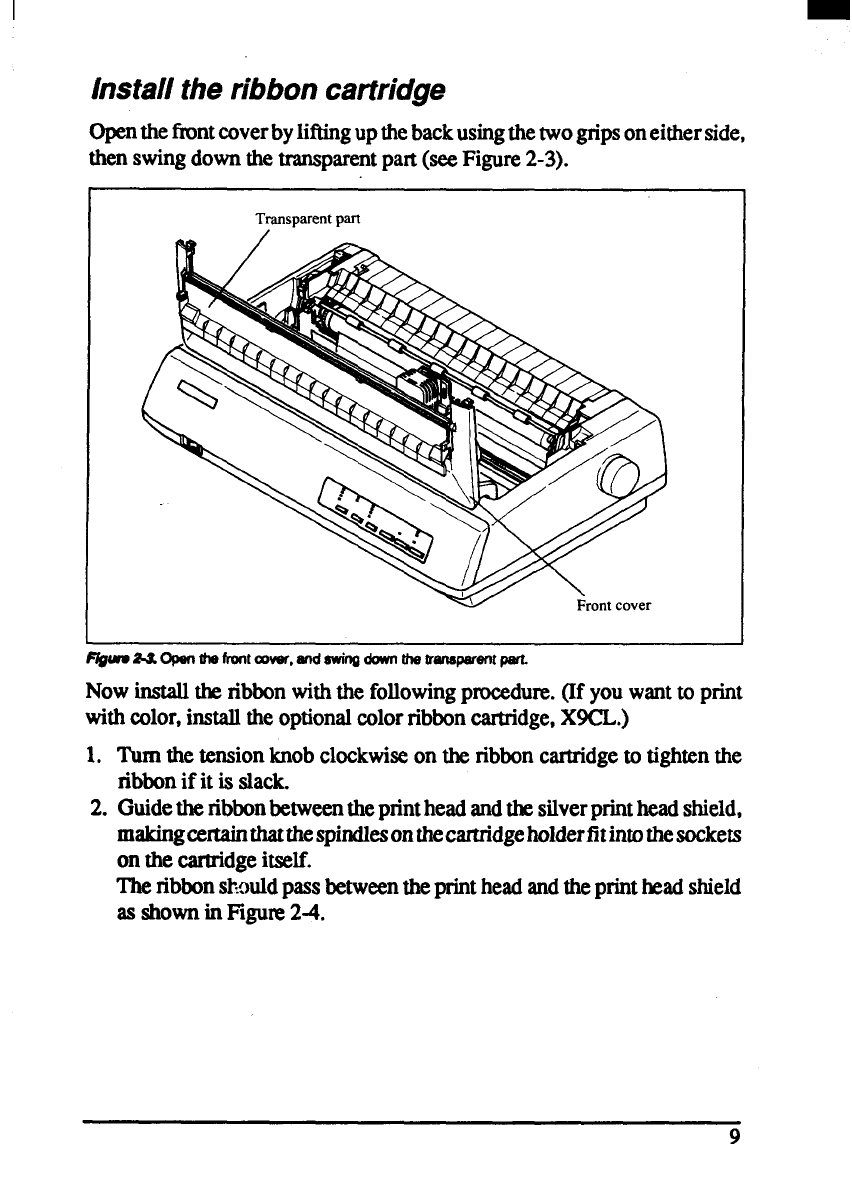
Install the ribboncartridge
openthefiuntcover byliftingupthebackusingthetwogripsoneitherside,
thenswingdownthetransparentpart (seeFigure2-3).
Transparent part
/
f@wMOIMM dw
fmtcover,andswhodownthetronqwenrpsm
Nowinstall& ribbonwiththefollowingprocedure.(If youwantto print
withcolor,installtheoptionalcolorribboncartridge,X9CL.)
1.
2.
Turn the tensionknobclockwiseon the ribboncartridgeto tightenthe
ribbonif it is slack.
Guidetheribbonbetweentheprintheadandti silverprintheadshield,
makingcertainthatthespindlesonthecartridgeholderfitintothesoclcets
on the cartridgeitself.
Theribbonslwuldpassbetweentheprintheadandtheprint&ad shield
as shownin FQuE 2-4.
9


















