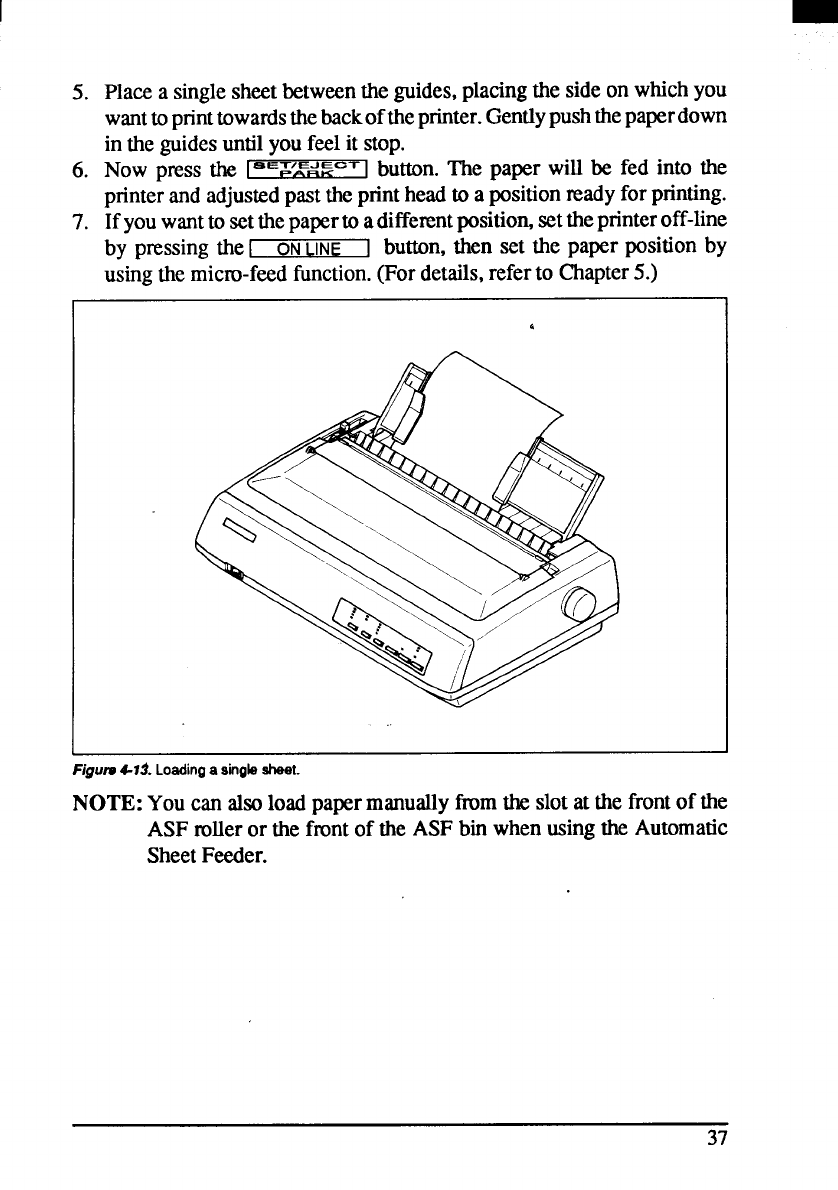
I
5.
6.
7.
Placea singlesheetbetweenthe guides,placingthe sideon whichyou
wanttoprinttowardsthebackoftheprinter.Gentlypushthepaperdown
in the guidesuntilyoufeelit stop.
Now
PIWS the 1“’==d=c” {
button.The paper will be fed into the
printerand adjustedpasttheprintheadto a position~ady forprinting.
Ifyouwanttosetthepapertoadifferentpositiomsettheprinteroff-line
by pressingtheI ON
LINE
]
button,then set the paper positionby
usingthemictu-feedfunction.(Fordetails,referto Chapter5.)
I
6
1“
Figure4-13.Loadinga singlaahaet.
NOTE: Youcan alsoloadpapermanuallyfmm the slot at thefrontof the
ASF rolleror the frontof the ASFbin whenusingthe Automatic
SheetFeeder.


















