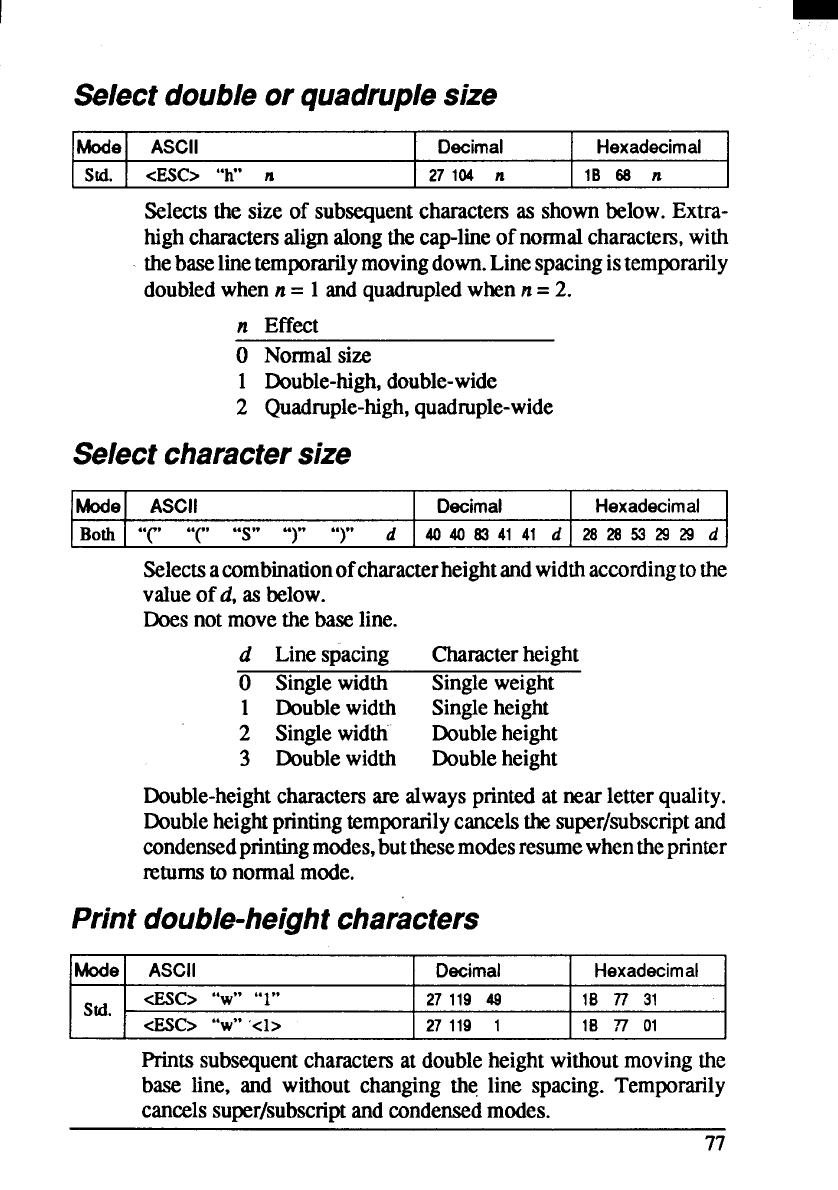
I
Select doubleor quadruplesize
Mode ASCII
Decimal Hexadecimal
std. <ESC> “h” n 27104 n
IB SS n
Selectsthe size of subsequentcharactersas shownbelow.Extra-
highcharactersalignalongthecap-lineof noxmalcharactem,with
thebaselinetemporarilymovingdown.Linespacingistemporarily
doubledwhenn = 1andquadmpledwhenn =2.
n Effect
O Normalsize
1 Double-high,double-wide
2 Quadruple-high,quadruple-wide
Select charactersize
IhAodel ASCII I Decimal
I Hexadecimal I
I Both I “ ‘ “ “ “S” “ “ “ “
(’( ))
d I 4040 S341 41 d I2S2S532929dI
Selectsacombinationofcharacterheightandwidthaccordingtothe
valueof d, asbelow.
Doesnotmovethebaseline.
d Linespacing Characterheight
O Singlewidth Singleweight
1 Doublewidth Singleheight
2 Singlewidth
Doubleheight
3 Doublewidth Doubleheight
Double-heightcharactersare alwaysprintedat nearletterquality.
Doubleheightprintingtemporarilycancelsthesuper/subscriptand
ccmdensedprintingmodes,butthesemodesresumewhentheprinter
nXurnsto normalmode.
Print double-heightcharacters
Model ASCII
I Decimal
/ Hexadecimal
std.
asc>
“w” “l”
27119 4Q I IB 77 31
@.sc> “w” ‘<1>
I 27119 1
I 16 77 01
Printssubsequentcharactersat doubleheightwithoutmovingthe
base line, and without changingthe line spacing.Temporarily
cancelssuper/subscriptand condensedmodes.


















