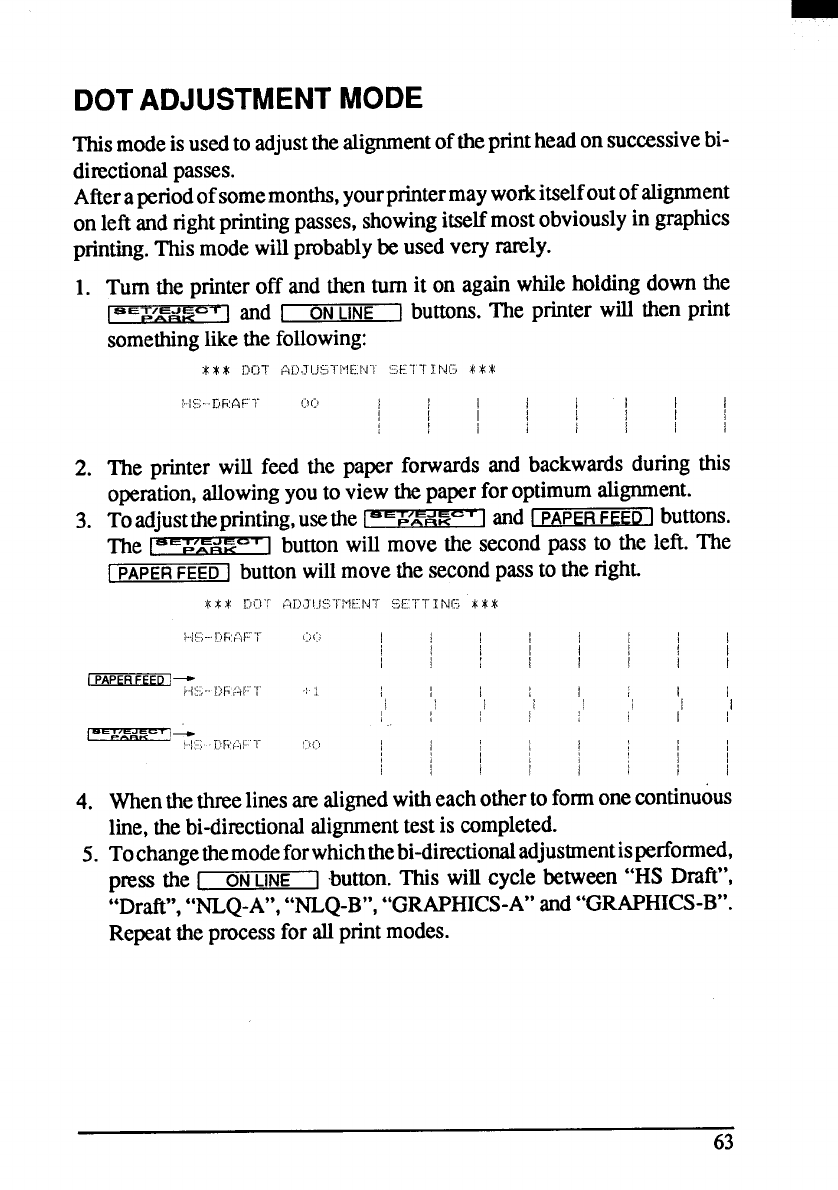
DOTADJUSTMENTMODE
This
modeisusedto adjustthealignmentoftheprintheadonsuccessivebi-
directionalpasses.
Afteraperiodofsomemonths,yourprintermayworkitselfoutofalignment
onletl andrightprintingpasses,showingitselfmostobviouslyin graphics
printing.Thismodewillprobablybe usedveryrmly.
1.
2.
3.
Turn the printeroff and then turn it on againwhileholdingdownthe
sE1-/E.IEG-r
[ and I ON
LINE
1
buttons.The printer will then print
i I I I
t ,
i I
,
,
backwaxdsduring
I
i
this
operation,allowingyouto viewthepaperforoptimumalignment.
Tbadjusttheprintfig,usethe ~~~ and !
PAPFRFEED[
buttons.
The
IEZSEZl
buttonwill move the secondpass to the left. The
\
PAPER FEED I buttonwillmovethe secondpassto the right.
:**Mr)r}”:
;tr~l’l..J::-rl’lF:rJ”r !;F:?-”rI N[; * * *
~.l!’j-I”iFl:;:lF”l-
,:i(:,
I
,
I
I
,
I I + I
,
(
)
I
t
PAPERFFFD ]+
,...~:)~;:l/::[;...,:::
.:..,
‘,
I
II
‘i
I
1
,
!
I
,
I
I
4.
5.
Whenthethe linesarealignedwitheachothertoformonecontinuous
line,thebi-dimctionalalignmenttestis completed.
Tochangethemodeforwhichthebi-dimctionaladjustmentisperformed,
press the \ ON
LINE
]
button.This will cycle between“HS Draft”,
“Draft”,“NLQ-A”,“NLQ-B“,“GRAPHICS-A”and“GRAPHICS-B”.
Repeattheprocessfor allprintmodes.


















