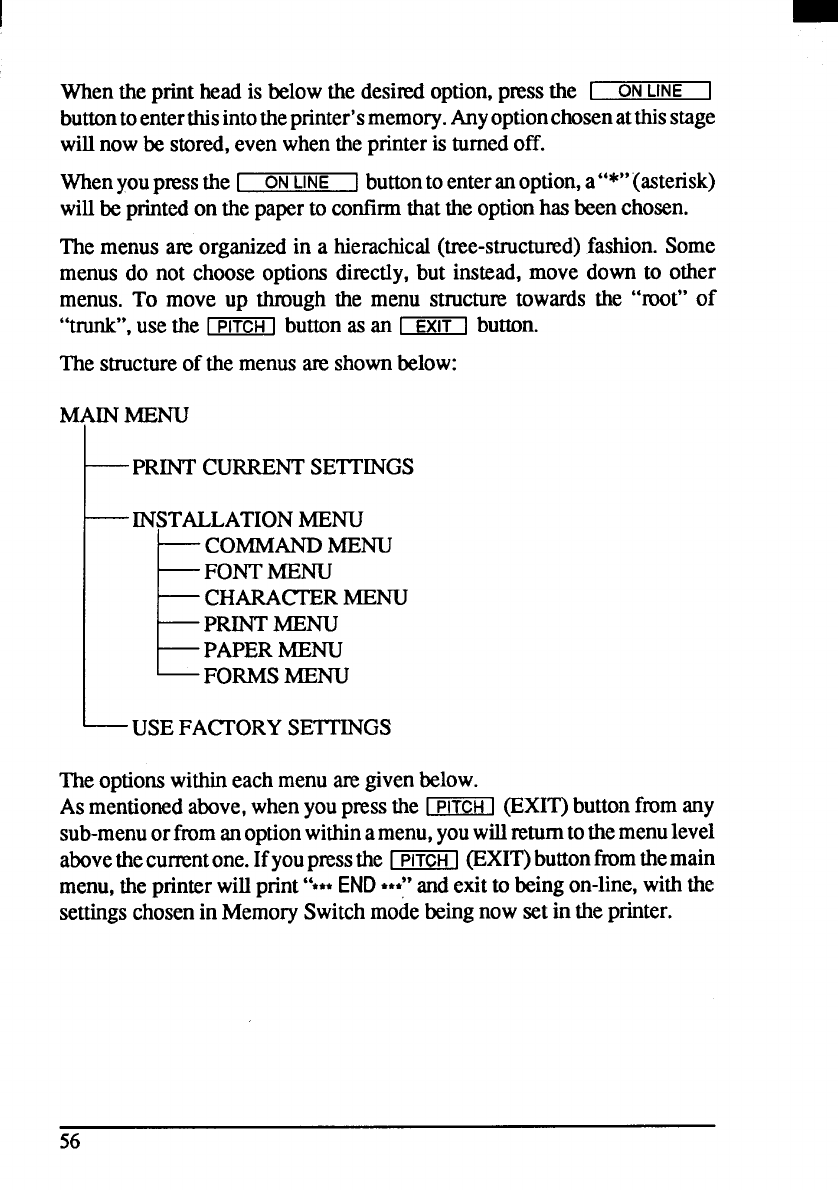
I
Whenthe print head is belowthe desiti option,pressthe I
ON
LINE
buttontoenterthisintothepnnter’smemory.Anyoptionchosenatthisstage
willnowbe stored,evenwhentheprinteris turnedoff.
Whenyoupressthe I
ON
LINE
]
buttontoenteradoption,a“*’’(asterisk)
willbeprintedon the paperto confirmthattheoptionhasbeenchosen.
The menus am organizedin a hierarchical(tree-struchued)fashion.Some
menus do not choose optionsdirectly,but instead,move down to other
menus. To move up through the menu structuretowards the “root” of
“trunk”,use the lTiT5Rlbuttonasan ~1 button.
The structureof the menusamshownbelow:
MAINMENU
r
PRINTCURRENTSE’ITINGS
INSTALLATIONMENU
E
COMMANDMENU
FONTMENU
CHARACTERMENU
PRINTMENU
PAPERMENU
FORMSMENU
- USEFACTORY
SETTINGS
Theoptionswithineachmenuare givenbelow.
Asmentionedabove,whenyoupressthe -1 (EXIT)buttonfromany
sub-menuorfromanoptionwithinamenu,youwillmum tothemenulevel
abovethecurrentone.Ifyoupressthe -j (EXIT)buttonfmmthemain
menu,theprinterwillprint“***
END ●**” andexitto beingon-line,withthe
settingschosenin MemorySwitchmodebeingnowsetin theprinter.
56


















