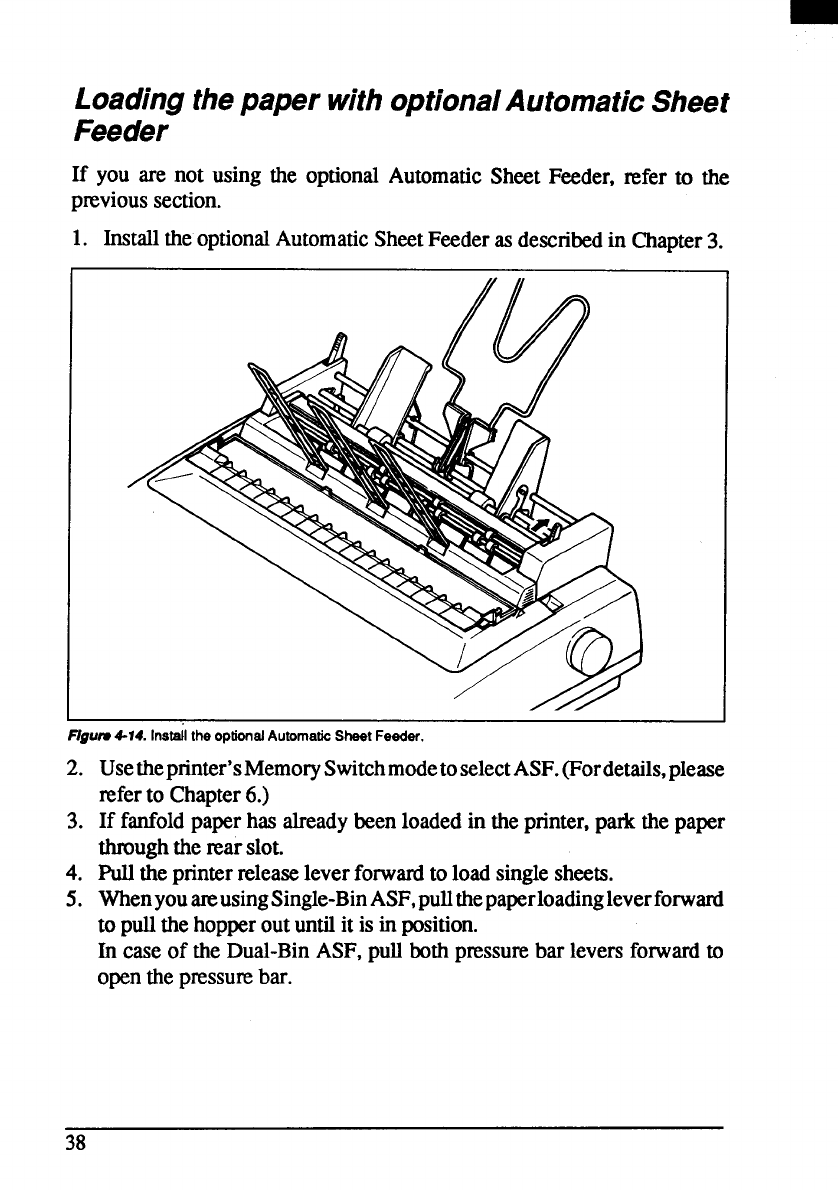
Loadingthepaper withoptionalAutomaticSheet
Feeder
If you are not using the optionalAutomaticSheet Feeder, refer to the
previoussection.
1. InstalltheoptionalAutomaticSheetFeederas describedin Chapter3.
F/guIv4-14. Installthe optionalAutomaticSheet Feeder.
2.
3.
4.
5.
Usetheprinter’sMemorySwitchmodetoselectASF.(Fordetails,please
referto Chapter6.)
If fanfoldpaperhas alreadybeen loadedin the printer,park the paper
throughtheEar slot.
pull the printerreleaseleverforwardto loadsinglesheets.
WhenyouareusingSingle-BinASF,puUthepaperloadingleverforward
to pullthehopperoutuntilit is in position.
In case of the Dual-BinASF,pull bothpressurebar levers forwardto
openthepressuxebar.


















