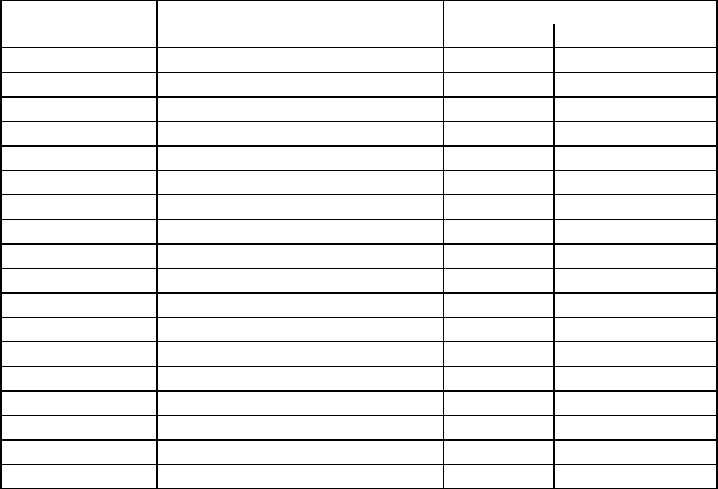
BJ5-620 Maintenance 41 of 73
Tightening Torque of the Screws
Refer to the table below.
Tensioning Screws- Screw details
element (Type) Tightening torque in Nm Number Size (BSW)
1008 5,6 2
1
/
4
"
1108 5,6 2
1
/
4
"
1310 20 2
3
/
8
"
1315 20 2
3
/
8
"
1210 20 2
3
/
8
"
1215 20 2
3
/
8
"
1610 20 2
3
/
8
"
1615 20 2
3
/
8
"
2012 31 2
7
/
16
"
2017 31 2
7
/
16
"
2517 48 2
1
/
16
"
2525 48 2
1
/
16
"
3020 90 2
5
/
8
"
3030 90 2
5
/
8
"
3535 60 3
1
/
2
"
4040 102 3
5
/
8
"
4545 155 3
3
/
4
"
5050 185 3
7
/
8
"
Replacing the Screen
The condition of the screen must be checked regularly in order to keep the throughput of
the shredder and the quality of the shredded material constant.
The screen may be damaged, dirty, or not suitable for the shredding material
when:
• Screen holes too fine—overheating of the material can occur.
• Screen holes too course—shredded material can have larger pieces that are
unacceptable.
Hydraulic Screen Support (optional)
1. Switch OFF the shredder at the main switch.
2. Safeguard main switch using a padlock.
3. Open the machine door.
4. Safeguard the machine door.
5. Pivot the screen support downwards by pushing the button screen open on
the control box.
6. Remove the screen.
7. Put a new screen into the screen support.


















