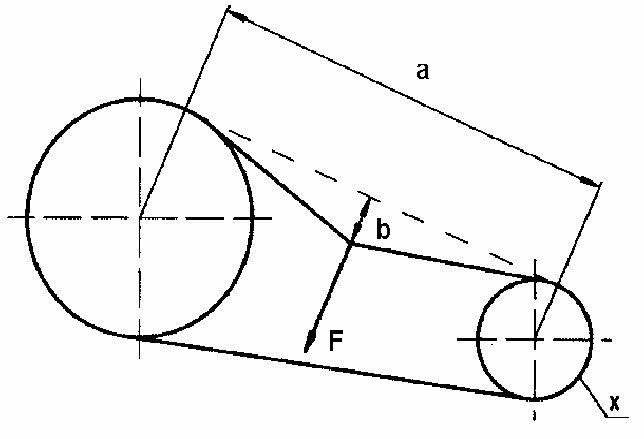
BJ5-620 Maintenance 43 of 73
Re-tensioning and relaxing the V-belt
Enlarging or decreasing the centre distance “A” tensions or relaxes the V-belt.
1. Loosen the tensioning screw.
2. Shift the drive motor as required onto the sliding rails.
3. Lock the drive motor into new position using tensioning screws so that the
motor shaft is parallel to the rotor axis and aligned.
4. Check the tension force of the V-belt (see “Checking the Tension Force of
the V-belt”).
5. Mount the V-belt cover.
Checking V-belt condition, replacing V-belt
CAUTION! Danger of pulling into machine caused by running V-belts. Hair,
jewelry etc. can be pulled into machine without proper precaution
resulting in serious injury. NEVER dismount the V-belt cover
and window during operation.
A porous or ripped V-belt must be replaced as follows:
1. Remove the V-belt cover.
2. Loosen the front and rear tensioning screw.
3. Relax the V-belt by shifting the drive motor.
4. Put new V-belt in.
5. Tension the V-belt (see “Checking the Tension Force of the V-belt”).
6. Mount the V-belt cover.
a: Distance between
roller centers.
b: Sag
F: Force (direction)


















