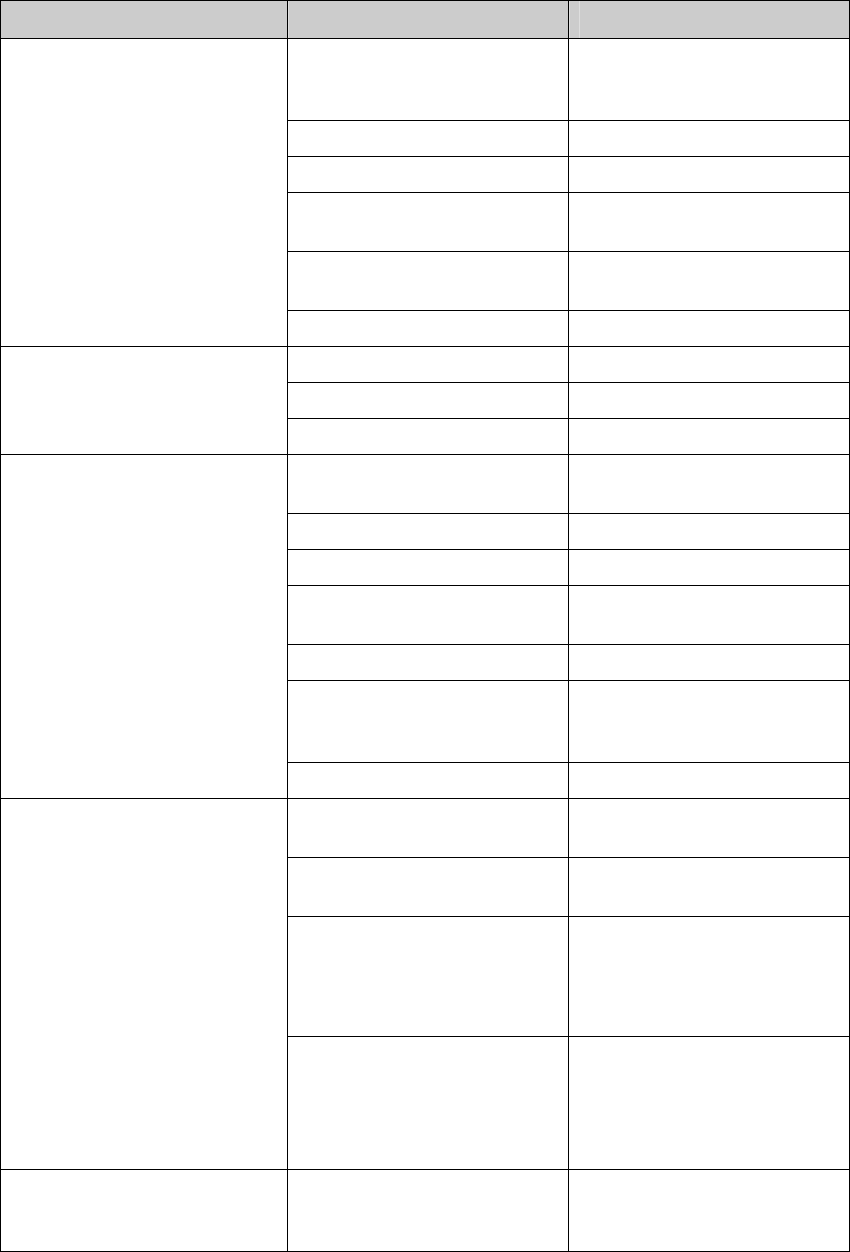
BJ5-620 Troubleshooting 57 of 73
Problem Possible Cause Possible Remedy
Knife mounting screws not
tight.
Re-tighten using torque
wrench following the
instructions in this manual.
Screw fatigue. Fit new screws.
Washers deformed. Insert new washers.
Knife holder surface
deformed.
Insert new knife holders.
Supporting surfaces not
clean.
Clean and re-dust supporting
surfaces.
Cutting gap alters during
operation.
Threads in housing worn. Fit new bushes in housing.
Screen wrongly inserted. Fit screen correctly.
Screen support buckled. Replace screen support.
Screen damage.
Wrong screen radius. Correct it.
Limit switches not activated.
Check position of limit switch
and correct.
Main and control fuses. Replace fuse.
Feed device not connected. Switch on in sequence.
Material jam.
Empty shredder before
switching ON.
Star delta connection. Correct wiring on motor.
Motor protection switches
off.
Check motor relay for correct
setting and increase if
necessary.
Shredder does not start.
Star delta time relay. Correct time.
Feed starts too early.
Start feed only after switch
over from star to delta.
Limit switch loose or wrongly
set.
Re-position and tighten limit
switch.
Fuse defective.
• Replace fuse.
• Fit larger fuse only after
consulting the service
department.
Shredder blocks when under
load.
Motor fuse switches off – red
indicator.
• Reduce feed quantity of
the grinding material.
• Correct setting.
• Replace fuse.
Frequent switching off of
grinding material in-feed
device.
Current relay switches off Correct setting.


















