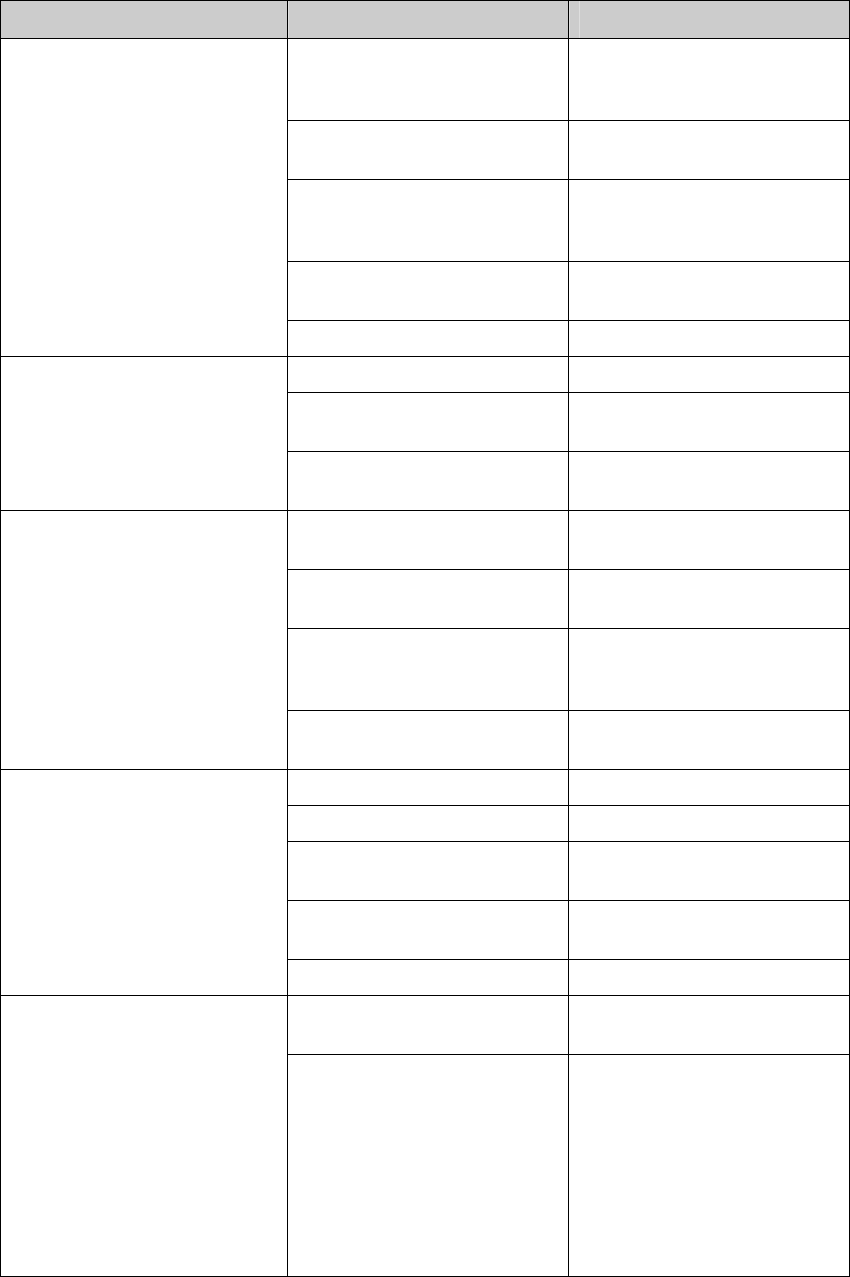
BJ5-620 Troubleshooting 56 of 73
Problem Possible Cause Possible Remedy
View first 5 possible causes
for “Machine blocks or
switches itself off”
View first 5 possible
remedies of “Machine blocks
or switches itself off”
Screen perforation too small.
Insert a screen with larger
perforation.
Knives wrongly sharpened.
Modify knife finish only after
consulting the service
department.
Material rubs against the
housing wall.
Fit anti-winding device.
Overheating of the shredded
material.
Insufficient cooling. Fit rotor cooling.
Rotor out of balance. Weight knives, balance rotor.
Bearing damage.
Check bearings and replace
if necessary.
Unusual vibrations.
Anti-vibration pads defective.
Check mounting pads and
replace if necessary.
Bearing damage.
Check bearings and replace
if necessary.
Knife finish.
Check knife and sharpen or
replace if necessary.
Wrong cutting gap.
Check cutting gap and set
following the instructions in
this manual.
Extreme cutter wear.
Foreign matter.
Fit feed device with metal
detector.
Too much grease in bearing. Reduce amount of grease.
V-belts too tight. Reduce tension.
Rubbing on housing sealing
ring.
Check sealing ring and oil or
replace.
Bearing damage.
Check bearings and replace
if necessary.
Bearings too hot.
No grease in bearing. Lubricate bearing.
Screen worn.
Renew screen (possibly
using manganese steel).
Too many fines in shredded
material.
Unsuitable screen
perforation.
Replace screen after
consulting the service
department.


















