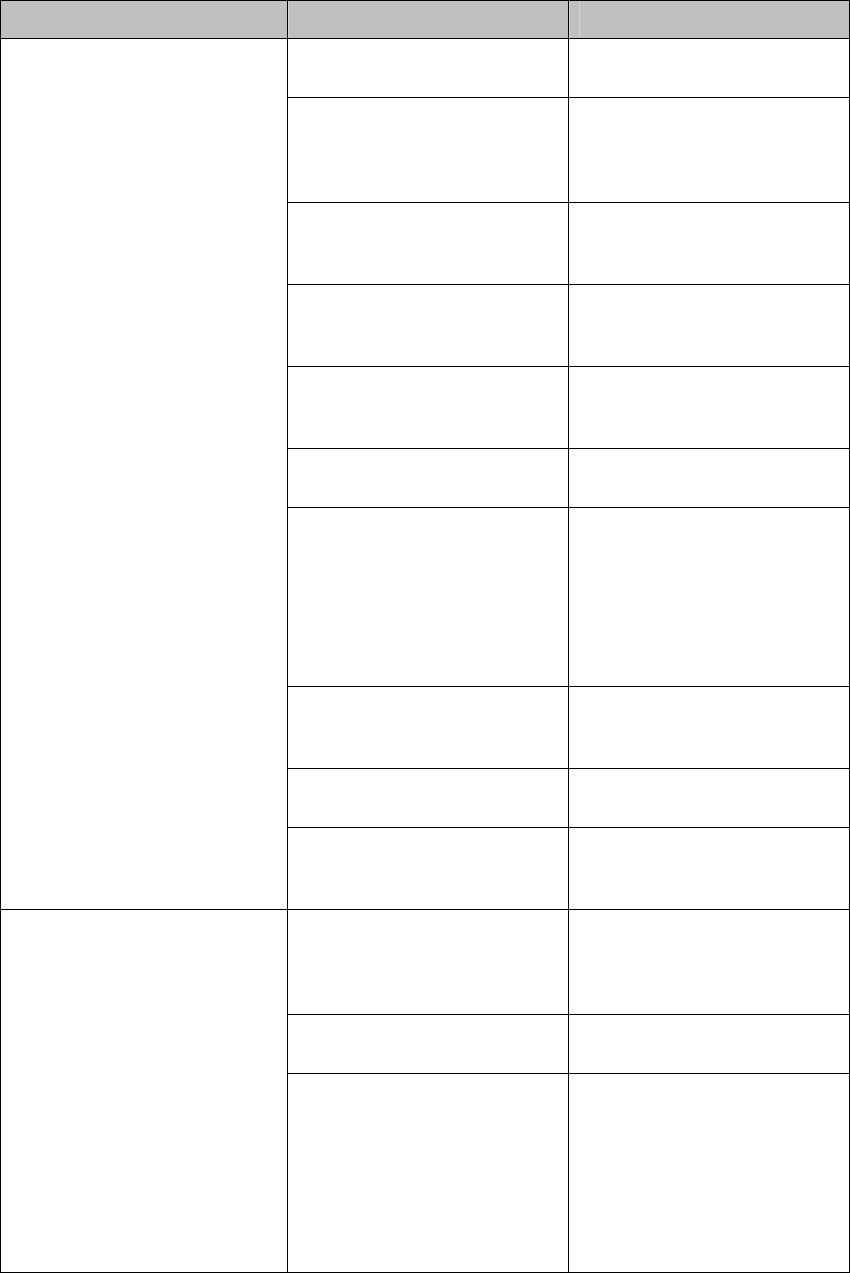
BJ5-620 Troubleshooting 55 of 73
Problem Possible Cause Possible Remedy
Too much feed material.
Reduce grinding material in-
feed.
Screen blocked.
Clean screen, check
condition, select larger
screen perforation if
necessary.
V-belts slip.
Check V-belt tension and
condition. Re-tighten or
replace if necessary.
Knife condition.
Check knives and re-
sharpen or replace if
necessary.
Cutting gap.
Check cutting gap and set
following the instructions in
this manual.
Discharge blocked.
Check if discharge conveyor
belt is running.
Current failure.
• Check limit switch for
defective contact.
• Check electrical
connection.
• Tighten limit switch if
necessary.
Fuse too small.
Fit larger fuse only after
consulting the service
department.
Rotational direction of rotor.
Check motor and reverse
polarity if necessary.
Machine blocks or switches
itself off
Rotor speed.
Change rotor speed only
after consulting the
service department.
Knife condition.
Check and sharpen if
needed following the
instructions provided in this
manual.
Protruding bed knife.
Consult the service
department.
Rotor does not grip bulky
material.
Knives not aggressive
enough.
Fit underlay plates below
knife holders.


















