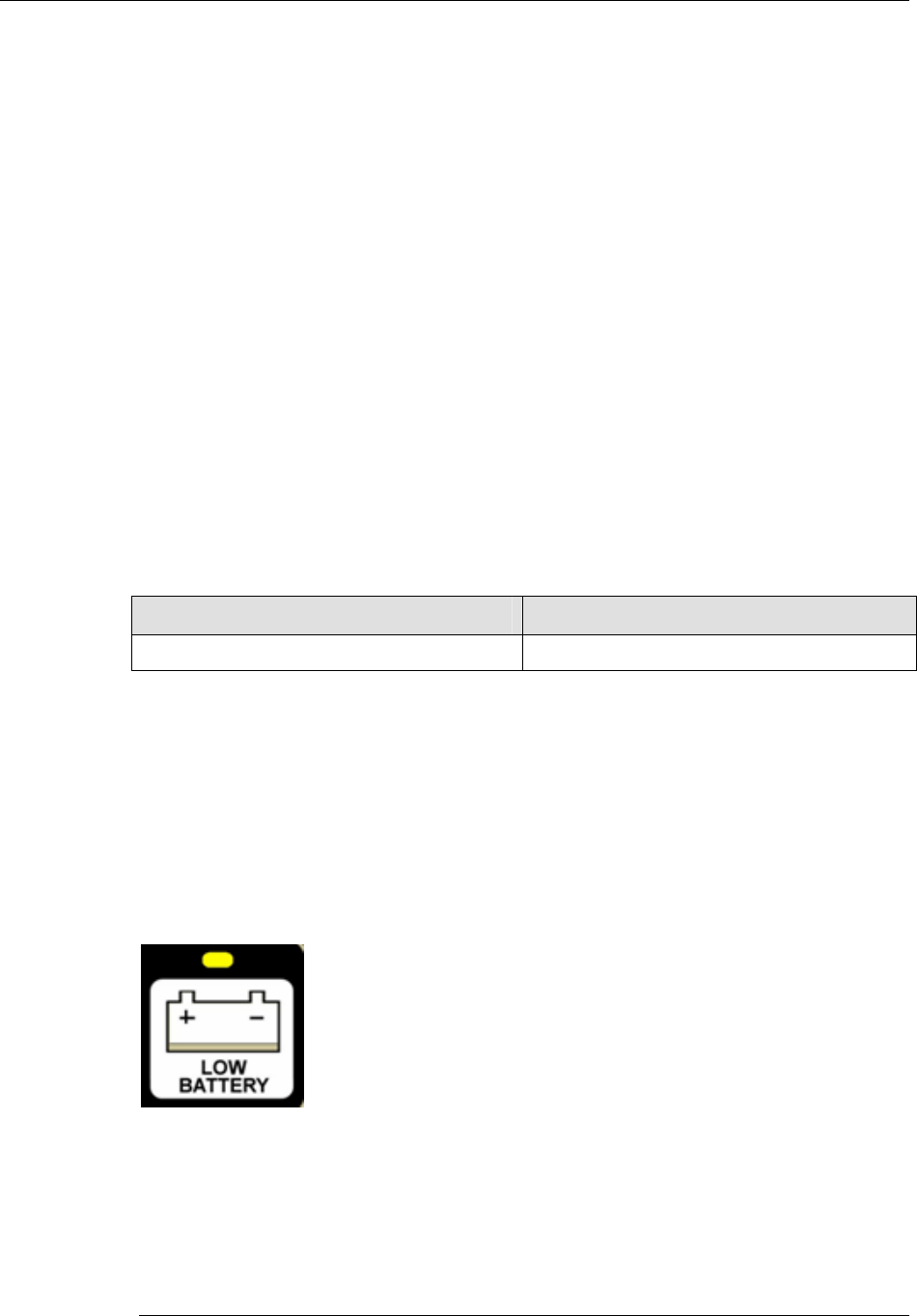
MC
2
Power Systems User's Guide Chapter 5: Charging the Power System
Chapter 5: Charging the Power System
Note:
Where the integrity of the external PROTECTIVE EARTH CONDUCTOR
arrangement is in doubt, EQUIPMENT shall be operated from its INTERAL
ELECTRICAL POWER SOURCE.
Power System Charging
In order to charge the power system, plug it in to a 120V 60Hz AC power source using a
Stinger Medical supplied cord set.
Note:
The MC
2
Power System Series 35 Amp-Hour unit is required to have the Power
Output Disconnect Switch in the ON position. For more information, see the
“
Power Disconnect Output Switch Location” illustration.
Charge Time
Charge times vary depending on the usage of the power system. Typically, as a power
system is used, the capacity of the power system diminishes.
Charge time Capacity of charge
6 hours with no load 100%
Optimal power system life occurs when unit is fully charged every cycle. For more
information, see “
Identifying Fuel Gauge Indicators.”
Power System Discharging
The power system begins discharging when it is disconnected from the AC power source
and powering a peripheral device(s). After the power system reaches its maximum
runtime potential, it will disable power to its outputs. The MC² Power System Advanced
Monitoring System will communicate to the host computer and perform an orderly
shutdown of the Microsoft
®
Windows
®
Operating System unless the user plugs in the
power system for charging (Fig 19).
Fig 19: Low battery indicator
1110227 Revision 2
November 2006 19


















