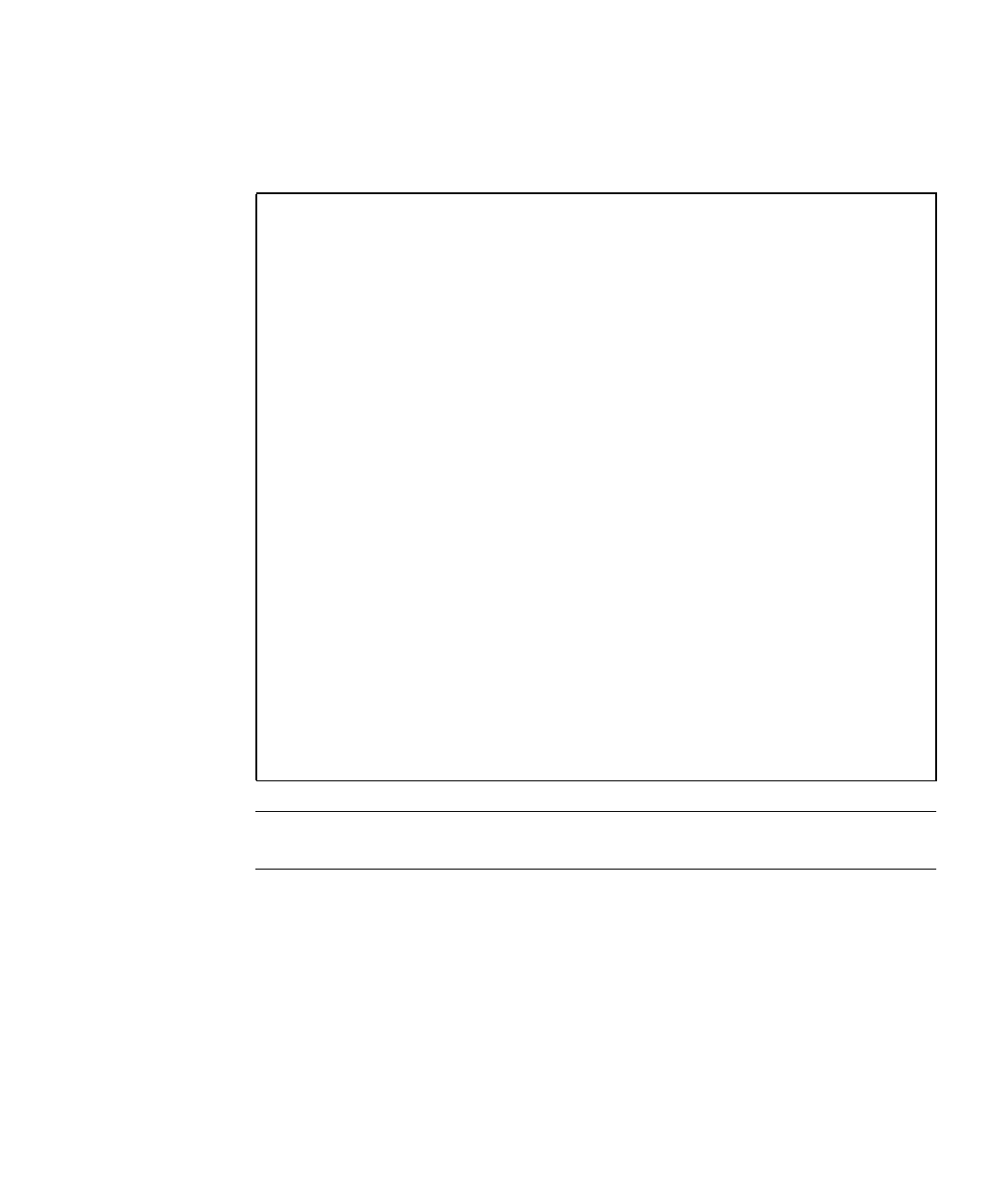
Chapter 3 Troubleshooting the Fibre Channel Links 43
For Internal Use Only
To verify the failover luxadm display can be used, the failed path will be marked
OFFLINE, as shown in
CODE EXAMPLE 3-7.
CODE EXAMPLE 3-7 Failed Path marked OFFLINE
Note – This type of error may also cause the device to show up "unusable" in
cfgadm, as shown in CODE EXAMPLE 3-8.
# luxadm display /dev/rdsk/c26t60020F200000644>
DEVICE PROPERTIES for disk: /dev/rdsk/
c26t60020F20000064433C3352A60003E82Fd0s2
Status(Port A): O.K.
Status(Port B): O.K.
Vendor: SUN
Product ID: T300
WWN(Node): 50020f2000006443
WWN(Port A): 50020f2300006355
WWN(Port B): 50020f2300006443
Revision: 0118
Serial Num: Unsupported
Unformatted capacity: 488642.000 MBytes
Write Cache: Enabled
Read Cache: Enabled
Minimum prefetch: 0x0
Maximum prefetch: 0x0
Device Type: Disk device
Path(s):
/dev/rdsk/c26t60020F20000064433C3352A60003E82Fd0s2
/devices/scsi_vhci/ssd@g60020f20000064433c3352a60003e82f:c,raw
Controller /devices/pci@a,2000/pci@2/SUNW,qlc@5/fp@0,0
Device Address 50020f2300006355,1
Class primary
State OFFLINE
Controller /devices/pci@e,2000/pci@2/SUNW,qlc@5/fp@0,0
Device Address 50020f2300006443,1
Class secondary
State ONLINE


















