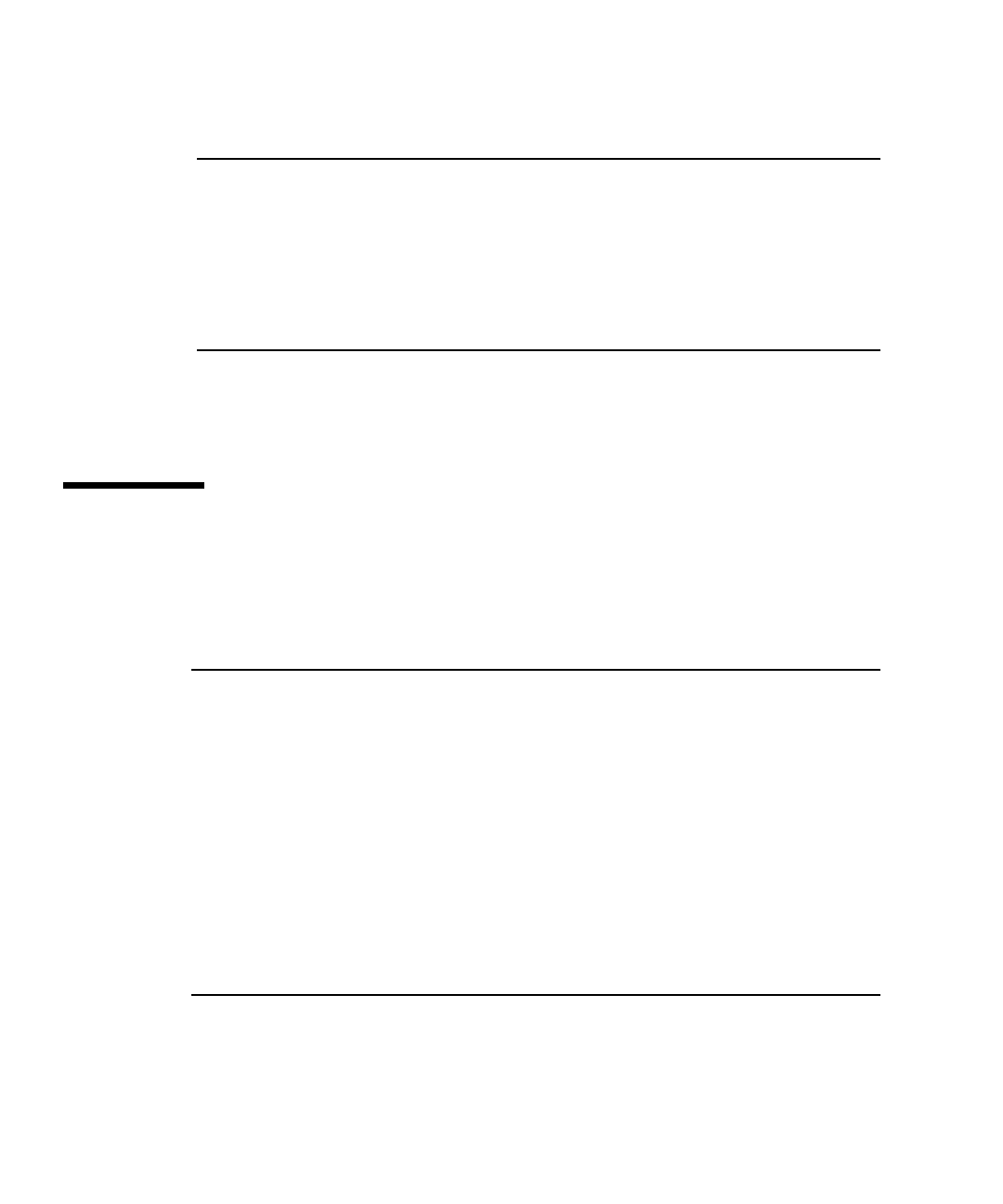
72 Sun StorEdge 3900 and 6900 Series Troubleshooting Guide — March 2002
▼ To Clear the Log
● Use the /opt/svengine/sduc/sclrlog command.
Virtualization Engine LEDs
TABLE 7-1 describes the LEDs on the back of the virtualization engine..
Item Description
TimeStamp January 3, 2002 10:13
nnn v1 (virtualization engine pair v1)
uuuuuuuu 29000060-220041F9 (v1a, obtained by checking the virtualization
engine map from the SEcfg utility)
SRN=mmmmm SRN=70030: SAN Configuration Changed
(Refer to Appendix A for codes.)
TABLE 7-1 Virtualization Engine LEDs
LED Color State Description
Power Green Solid on The virtualization engine is powered
on
Status
1
Green • Solid on
• Blink Service
Code
• Normal operating mode
• Number of blinks to indicate a
decimal number
Fault Amber Serious problem Decipher the blinking of the Status
LED to determine the service code.
Once you have determined the
service code, look up the decimal
number of the service code in
Appendix A.
1 The Status LED will blink a service code when the Fault LED is Solid on.


















