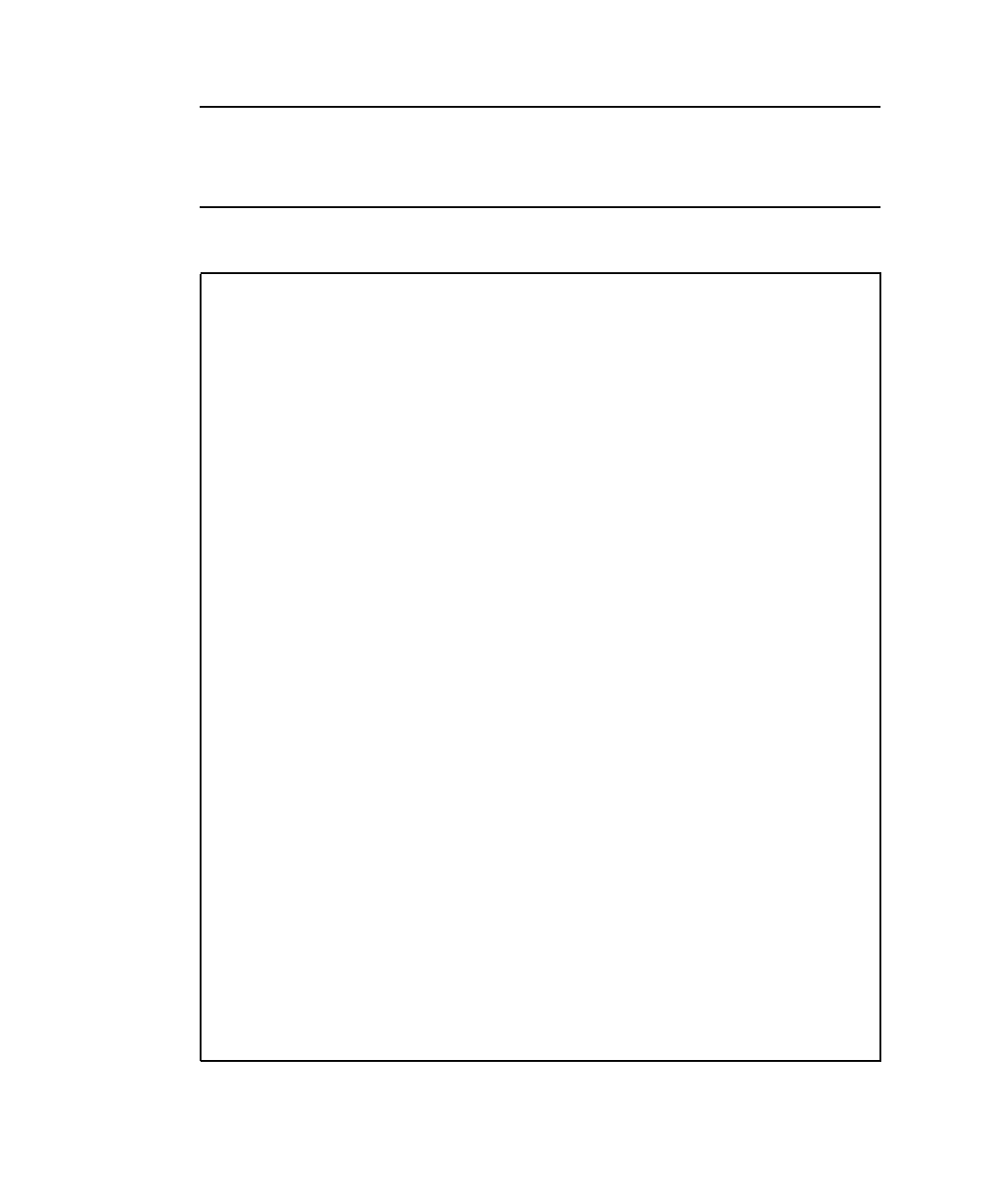
48 Sun StorEdge 3900 and 6900 Series Troubleshooting Guide — March 2002
Note – For cluster configurations and systems that are attached to Windows NT, the
default configurations may not match the current installed configuration. Be aware
of this when running the verification scripts. Certain items may be flagged as FAIL
in these special circumstances.
CODE EXAMPLE 4-1 /opt/SUNWsecfg/checkdefaultconfig output
# /opt/SUNWsecfg/checkdefaultconfig
Checking all accessible components.....
Checking switch: sw1a
Switch sw1a - PASSED
Checking switch: sw1b
Switch sw1b - PASSED
Checking switch: sw2a
Switch sw2a - PASSED
Checking switch: sw2b
Switch sw2b - PASSED
Please enter the Sun StorEdge T3+ array password :
Checking T3+: t3b0
Checking : t3b0 Configuration.......
Checking command ver : PASS
Checking command vol stat : PASS
Checking command port list : PASS
Checking command port listmap : PASS
Checking command sys list : FAIL <-- Failure Noted
Checking T3+: t3b2
Checking : t3b2 Configuration.......
Checking command ver : PASS
Checking command vol stat : PASS
Checking command port list : PASS
Checking command port listmap : PASS
Checking command sys list : PASS
<snip>
Checking Virtualization Engine Pair Parameters: v1a
v1a configuration check passed
Checking Virtualization Engine Pair Parameters: v1b
v1b configuration check passed
Checking Virtualization Engine Pair Configuration: v1
checkvemap: virtualization engine map v1 verification complete: PASS.


















