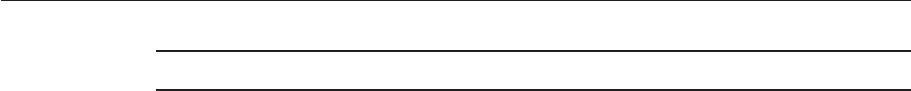
Note – hadbm does not add data devices to a running database instance.
Placing HADB les on Physical Disks
For best performance, data devices should be allocated on separate physical disks. This applies if
there are nodes with more than one data device, or if there are multiple nodes on the same host.
Place devices belonging to dierent nodes on dierent devices. Doing this is especially
important for Red Hat AS 2.1, because HADB nodes have been observed to wait for
asynchronous I/O when the same disk is used for devices belonging to more than one node.
An HADB node writes information, warnings, and errors to the history le synchronously,
rather than asynchronously, as output devices normally do. Therefore, HADB behavior and
performance can be aected any time the disk waits when writing to the history le. This
situation is indicated by the following message in the history le:
BEWARE - last flush/fputs took too long
To avoid this problem, keep the HADB executable les and the history les on physical disks
dierent from those of the data devices.
Memory Allocation
It is essential to allocate sucient memory for HADB, especially when it is co-located with other
processes.
The HADB Node Supervisor Process (NSUP) tracks the time elapsed since the last time it
performed monitoring. If the time exceeds a specied maximum (2500 ms, by default), NSUP
restarts the node. The situation is likely when there are other processes in the system that
compete for memory, causing swapping and multiple page faults. When the blocked node
restarts, all active transactions on that node are aborted.
If Enterprise Server throughput slows and requests abort or time out, make sure that swapping
is not the cause. To monitor swapping activity on Unix systems, use this command:
vmstat -S
In addition, look for this message in the HADB history les. It is written when the HADB node
is restarted, where M is greater than N:
Process blocked for .M. sec, max block time is .N. sec
The presence of aborted transactions will be signaled by the error message
HADB00224: Transaction timed out or HADB00208: Transaction aborted.
TuningHADB
Chapter6 • TuningforHigh-Availability 109


















