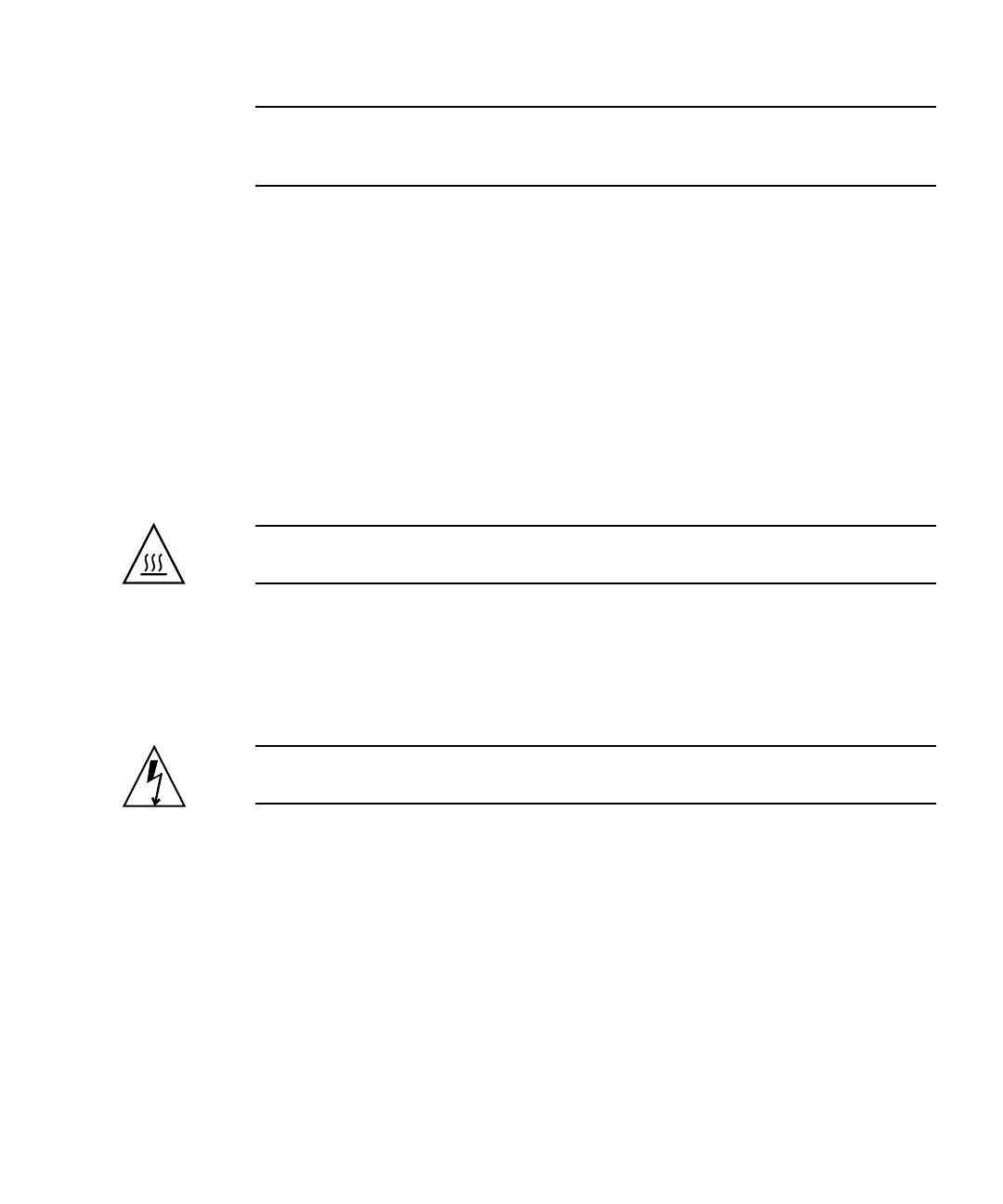
Chapter 1 Getting Started 1-13
Note – Depending on how the Shelf controls deactivation, the Shelf might not
initiate deactivation when you disengage the ejector latch. If so, either configure the
Shelf to allow deactivation via latch opening or deactivate by other methods.
3. Disconnect all cables connected to the switch.
4. Loosen the two board retention screws that fasten the board to the enclosure.
5. Open the ejectors fully, rotating the handles outward until the board
disengages from the midplane.
6. Slide the board evenly out of the enclosure.
7. Determine if you are going to replace the blade server.
■ If you are going to replace the blade server, refer to your blade server
documentation for procedures.
■ If you are not going to replace the blade server, install a filler panel to maintain
the enclosures shielding and cooling performance.
Caution – Failure to cover all open slots with filler panels can negatively impact the
cooling of the system.
1.6.3 Installing an AMC
Following are the instructions for installing an AMC.
Caution – Before installing an AMC, read all cautions, warnings, and instructions
presented earlier in this chapter.
1. At the blade server, locate the AMC site where you want to install the AMC.
Depending on the blade server’s AMC site location, you might have to remove
the blade server from the chassis. Some blade servers have compartments for
AMCs that can only be accessed when the blade server is removed from the
chassis.
Prevent possible damage to module components by verifying the proper site
usage for your configuration. In most cases, electronic keying (e-Keying) prevents
power on of a board into an incompatible site. However, as an extra precaution,
know the site purpose.
2. Remove the filler panel, if necessary.


















