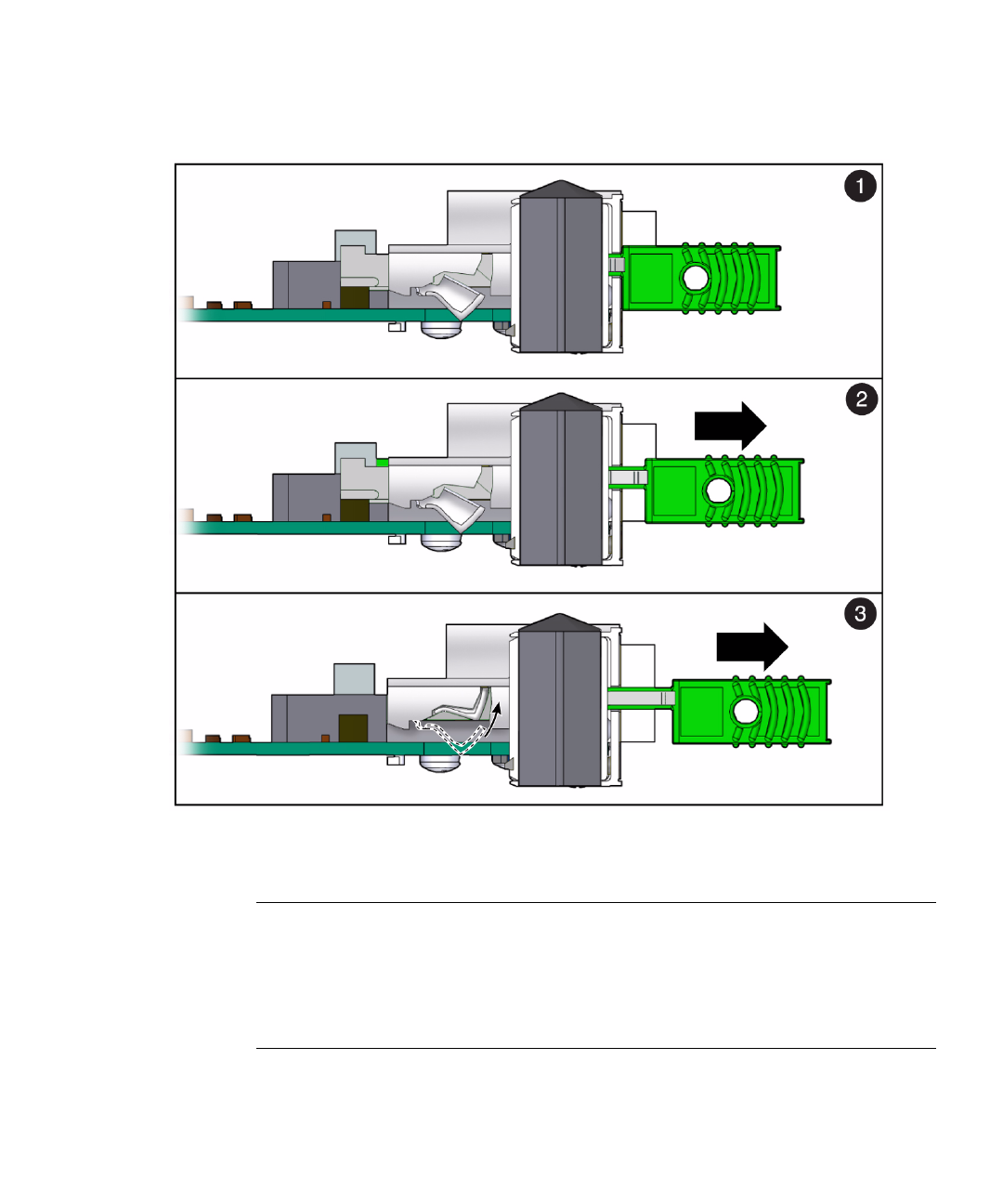
Chapter 1 Getting Started 1-15
FIGURE 1-6 Opening the Injector/Ejector Latch
Figure Leg end
1 Fully In (IN) When IN, the module communicates to the shelf manager that the module is not in the
hot-swap state, and the shelf manager communicates with the MMC. This position is for normal
operation.
2 Half Way (HW) When in the HW position, the hot-swap sequence is initiated. The MMC sends a
hot-swap event to the shelf manager.
3
Out (OUT) When OUT, the latching mechanism is released and the module can be extracted. Wait
for the Hot-Swap LED to stop blinking before pulling the latch all the way out.


















