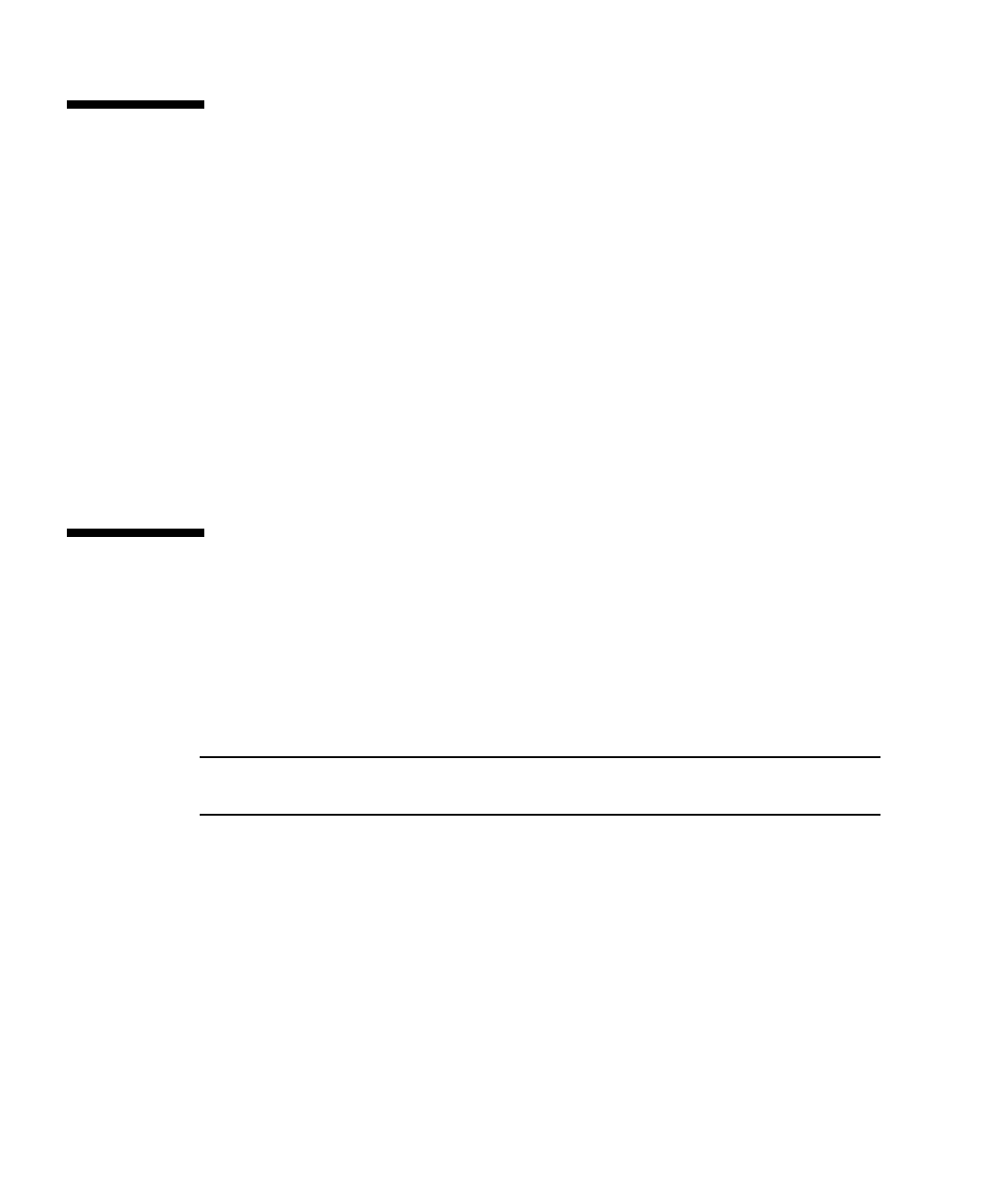
4-2 Sun Netra CP3000 Advanced Mezzanine Card PCIe Hard Drive and SAS Controller User’s Guide • March 2010
4.1 Configuration Tools
The configuration tools are preloaded on a flash ROM device embedded on the
AMC. A MicroTCA or host carrier CPU can read the code to facilitate booting from
SAS drives. The BIOS contains an embedded configuration manager, which you use
to configure RAID or other adapter options prior to OS boot. The BIOS integrates
with a standard system BIOS, extending the standard disk-service routine provided
through INT13h.
Three types of BIOS are available for the AMC.1-HDD SAS disk:
■ Boot BIOS for Intel- and AMD-based platforms
■ OpenBoot BIOS for Solaris SPARC® platforms.
■ Extensible Firmware Interface (EFI) BIOS for EFI-compliant systems
All of these BIOS images are stored on the flash device located on the AMC.
4.2 Boot BIOS Utility
The Boot BIOS utility allows you to change the default (factory) configuration of the
AMC. The utility is stored in a flash device located on the AMC module. The
sections that follow provide a summary of the BIOS configuration capabilities. A full
description of capabilities is published in User’s Guide, Integrated RAID for SAS,
available from LSI Corporation, which writes the BIOS used on the AMC.
Note – The Boot BIOS utility is disabled by default on all AMCs. To use it, enable
the utility per the instructions in this chapter.
When Boot is enabled, the Boot BIOS scans for SAS hard drive disks (HDDs)
connected to the AMC. It sorts which HDDs might be participating in RAID volume
definitions. All discovered disks and RAID volumes are enumerated with drive
letters and appended to a master list of devices discovered on the host. Upon scan
completion, the host serially inspects the master list of devices beginning with drive
letter A, and attempts to boot from the first device it finds with a boot record.


















