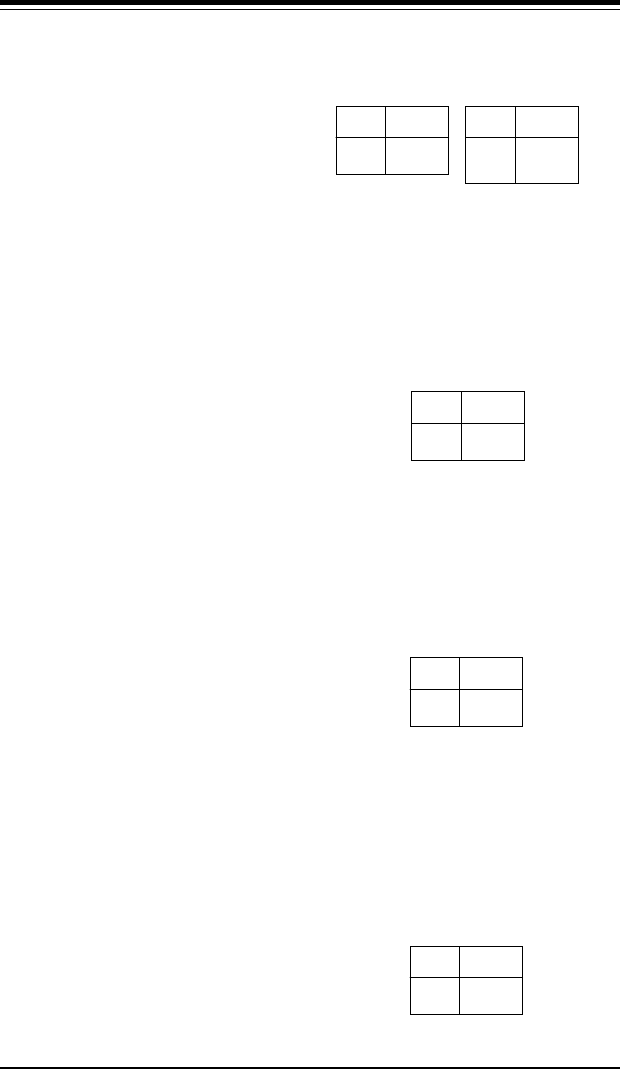
Chapter 5: Advanced Motherboard Setup
5-15
HDD LED Pin
Definitions
(JF1)
Pin
Number
13
14
Definition
+5v
HD Active
HDD LED
The Hard Disk Drive LED connec-
tion is located on pins 13 and 14
of JF1. This provides an indica-
tion of IDE disk activity on the con-
trol panel. Refer to the table on
the right for pin definitions and Fig-
ure 5-1 for pin locations.
NIC1 LED
The Network Interface Controller 1
LED connection is located on pins
11 and 12 of JF1. This header is
used to display network activity on
LAN (Ethernet) port 1. Refer to
the table on the right for pin defini-
tions and Figure 5-1 for pin loca-
tions.
NIC1 LED Pin
Definitions
(JF1)
Pin
Number
11
12
Definition
Power
Control
NIC2 LED
The Network Interface Controller 2
LED connection is located on pins
9 and 10 of JF1. This header is
used to display network activity on
LAN (Ethernet) port 2. Refer to
the table on the right for pin defini-
tions and Figure 5-1 for pin loca-
tions.
NIC2 LED Pin
Definitions
(JF1)
Pin
Number
9
10
Definition
Power
Control
Power LED
The Power LED connection is lo-
cated on pins 15 and 16 of JF1.
When illuminated, this LED indi-
cates that power is applied to the
system. There is also a 3-pin
header for the Power LED located
at J50. See the tables on the right
for pin definitions and Figure 5-1
for pin locations.
Power LED
Pin Definitions
(JF1)
Pin
Number
15
16
Definition
Power
Control
Power LED
Pin Definitions
(J50)
Pin
Number
1
2
3
Definition
Control
x
Power


















