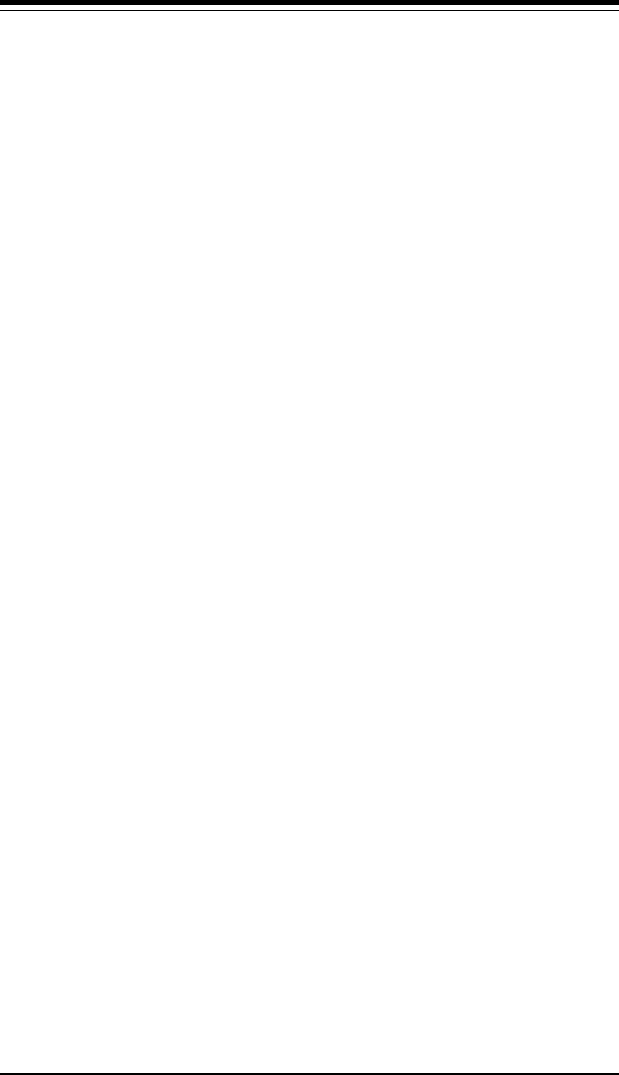
SUPERSERVER 5010H/5010E Manual
viii
Wake-On-LAN ........................................................................................ 5-19
5-9 Jumper Settings ............................................................................................. 5-20
Explanation of Jumpers ......................................................................... 5-20
Front Side Bus Speed ........................................................................... 5-20
CMOS Clear.............................................................................................. 5-21
Speaker Enable/Disable ......................................................................... 5-21
Onboard LAN Enable/Disable (5010H) ................................................ 5-22
LVD Channel A SCSI Termination Enable/Disable(5010H) ............... 5-22
LVD Channel B SCSI Termination Enable/Disable(5010H) ............... 5-22
SCSI Enable/Disable(5010H) ................................................................. 5-22
5-10 Floppy/Hard Drive and SCSI Connections................................................. 5-23
Floppy Connector................................................................................... 5-23
IDE Connectors ...................................................................................... 5-23
Ultra160 SCSI Connectors..................................................................... 5-24
Chapter 6: Advanced Chassis Setup
6-1 Static-Sensitive Devices ................................................................................ 6-1
6-2 Control Panel .................................................................................................... 6-2
6-3 System Fans .................................................................................................... 6-3
System Fan Failure.................................................................................. 6-3
Replacing System Cooling Fans ............................................................ 6-3
6-4 Drive Bay Installation/Removal ...................................................................... 6-4
Accessing the Drive Bays ..................................................................... 6-4
SCSI Drive Installation ............................................................................. 6-5
CD-ROM and Floppy Drive Installation ................................................. 6-7
6-5 Power Supply .................................................................................................. 6-8
Power Supply Failure ............................................................................. 6-8
Replacing the Power Supply ................................................................. 6-8
Chapter 7: BIOS
7-1 Introduction ....................................................................................................... 7-1
7-2 BIOS Features .................................................................................................. 7-2
7-3 Running Setup.................................................................................................. 7-2
The Main BIOS Setup Menu .................................................................... 7-3
7-4 Advanced BIOS Setup .................................................................................... 7-4
Super I/O Configuration ........................................................................... 7-6
IDE Configuration ...................................................................................... 7-8
Floppy Configuration .............................................................................. 7-11
Boot Settings Configuration .................................................................. 7-12


















